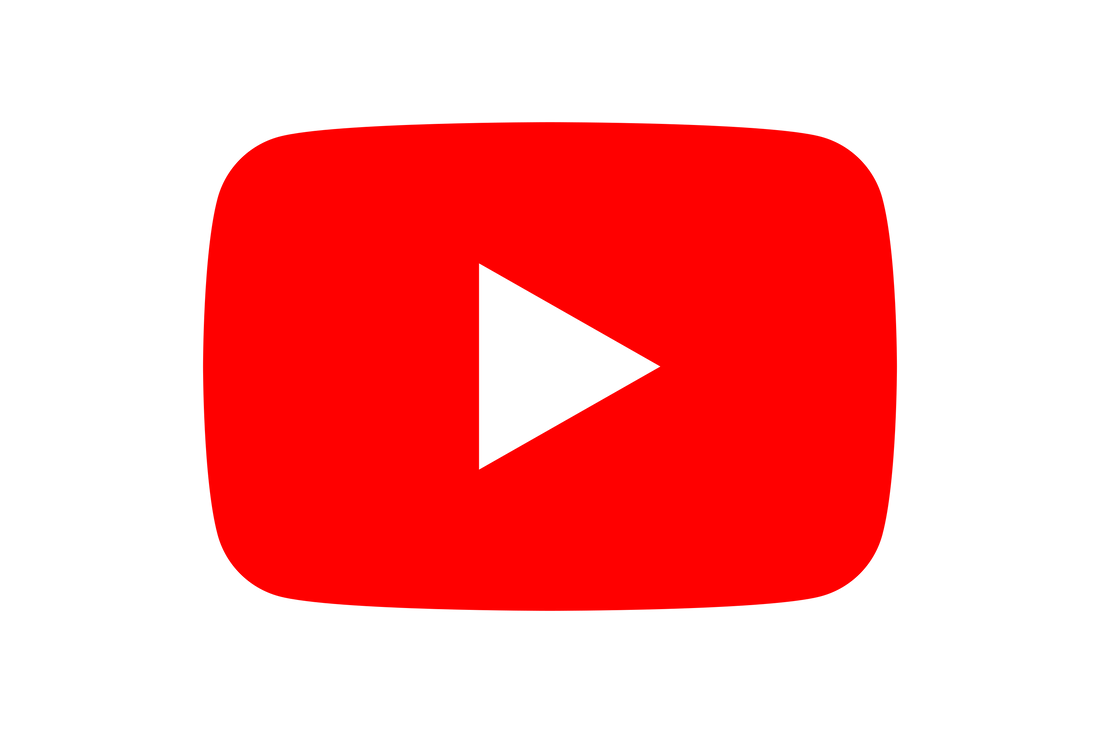|
In today's connected world, having a reliable and fast internet connection at home is essential. When it comes to extending the range and improving the coverage of your WiFi network, two popular options are wireless access points and mesh WiFi systems. In this blog post, we'll explore the differences between these two solutions, their benefits, and help you decide which one is best suited for your needs.
1. Understanding Wireless Access PointsWhat is a Wireless Access Point and how does is work?
In simple terms, a wireless access point is a device that allows you to connect to the internet wirelessly, using a technology called Wi-Fi. It acts as a central hub or relay station that receives the internet signal from your internet service provider (ISP) through an Ethernet cable and broadcasts it as a wireless signal.
Here's how it works: The wireless access point is connected to your modem or router using an Ethernet cable. The modem or router receives the internet signal from your ISP, and then the wireless access point takes that signal and converts it into a Wi-Fi signal. This Wi-Fi signal is what allows your wireless devices, such as smartphones, laptops, and tablets, to connect to the internet without needing any physical cables. Think of the wireless access point as a translator between the wired internet signal coming from your modem or router and the wireless signals that your devices can understand. It takes the internet signal, translates it into a wireless language, and broadcasts it into the air, creating a wireless network within its coverage area. When your Wi-Fi-enabled device, like a smartphone or laptop, is within range of the wireless access point, it detects the Wi-Fi signal and allows you to connect to it. Once connected, you can access the internet, browse websites, use online applications, and stream media without needing any physical connections. So, in summary, a wireless access point is a device that bridges the gap between the wired internet signal from your modem or router and the wireless signals that your devices can communicate with. It receives the internet signal through an Ethernet cable, converts it into a Wi-Fi signal, and broadcasts it wirelessly, enabling your devices to connect and access the internet without the need for any physical cables. What are the advantages of Wireless Access Points?
Using wireless access points offers several advantages when it comes to extending your Wi-Fi coverage and improving your internet experience. Here are the key advantages of using wireless access points:
1. Enhanced Signal Strength and Coverage: Wireless access points help amplify and extend your Wi-Fi signal, providing better coverage throughout your home or office. By strategically placing multiple access points, you can eliminate dead spots and ensure a strong, reliable connection in every corner of your space. 2. Improved Performance for High-Demand Tasks: If you have bandwidth-intensive activities like streaming high-definition videos, online gaming, or file transfers, wireless access points can handle these tasks efficiently. They distribute the network load effectively, preventing congestion and ensuring smooth performance for all connected devices. 3. Scalability for Large Homes or Offices: Wireless access points offer scalability, allowing you to expand your network as needed. As your space grows or your device count increases, you can add additional access points to maintain optimal coverage and accommodate more users without sacrificing speed or stability. 4. Flexibility in Network Configuration: With wireless access points, you have more control over your network setup. You can customize settings such as network name, security protocols, and channel selection to suit your preferences and security needs. This flexibility enables you to create a tailored Wi-Fi network that meets your specific requirements. 5. Separation of Network Traffic: Wireless access points enable you to create separate networks or network segments, providing enhanced security and control. For instance, you can have a guest network separate from your main network, keeping your personal devices and data isolated from guest devices. 6. Compatibility with Wired Devices: While wireless access points focus on expanding wireless connectivity, they often include Ethernet ports as well. This allows you to connect wired devices, such as desktop computers, smart TVs, or gaming consoles, directly to the access point for a stable and high-speed connection. 7. Ease of Management: Wireless access points typically come with user-friendly management interfaces or mobile apps, simplifying the setup and configuration process. This makes it easier for even non-technical users to install and manage their Wi-Fi network effectively. In summary, wireless access points offer advantages such as improved signal strength and coverage, better performance for high-demand tasks, scalability, flexibility in network configuration, separation of network traffic, compatibility with wired devices, and ease of management. These advantages make wireless access points a reliable and versatile solution for extending and enhancing your Wi-Fi network.
2. Exploring Mesh WiFi SystemsWhat is a Mesh WiFi System and how does it work?
In simple terms, a mesh WiFi system is a clever way to improve your internet connection at home or in the office. It uses a group of devices, called nodes, that work together to create a strong and seamless WiFi network.
Imagine you have a big house with several rooms. In a traditional setup, you might have a single router providing WiFi, but sometimes the signal doesn't reach all the corners, resulting in weak or unreliable connections. That's where a mesh WiFi system comes in. With a mesh WiFi system, you place multiple nodes throughout your space. One node connects directly to your internet modem using a cable, while the other nodes are spread around your house. These nodes talk to each other wirelessly, forming a network that expands the WiFi coverage. The magic of a mesh WiFi system is that all the nodes work together as a team. They share the WiFi signal and relay it to ensure strong coverage everywhere. So, no matter where you are in your house, your devices can connect to the nearest node and enjoy a fast and stable internet connection. Even if you move around the house while using your phone or laptop, the mesh WiFi system automatically switches your connection to the node with the best signal. This means you can walk from room to room without losing your internet connection or needing to switch networks manually. A mesh WiFi system also helps if one node encounters a problem. The other nodes step in and keep the network running smoothly, so you don't lose internet access. It's like having a backup plan to make sure you're always connected. Setting up and managing a mesh WiFi system is usually straightforward. You can use a mobile app or a website to control your network, adjust settings, and monitor performance. It gives you more control and makes it easier to customise your WiFi experience according to your needs. In summary, a mesh WiFi system is a smart way to expand and improve your WiFi coverage. By using multiple nodes that work together, it ensures a strong and reliable internet connection throughout your home or office, even in areas that were hard to reach before. It's like having WiFi superheroes that extend and boost your signal, making sure you stay connected seamlessly. What are the benefits of a Mesh WiFi system?
Using a mesh WiFi system brings several benefits that make your internet experience at home or in the office better and more convenient. Let's explore these benefits in layman's terms:
In summary, using a mesh WiFi system brings benefits such as eliminating dead zones, seamless roaming, improved speed and performance, easy setup and management, expandability, and enhanced network stability. It's like having a reliable and intelligent WiFi system that covers your entire space, keeps you connected wherever you are, and provides a seamless internet experience for everyone in your household or office. 3. Factors to consider when deciding between Wireless Access Points and Mesh WiFi systems:
When deciding between a network using multiple access points and a Mesh WiFi system, there are several factors to consider in order to determine the best option for your home or office. Let's explore these factors in the context of using multiple access points:
4. Real world senariosReal-life scenarios where wireless access points excel:
Practical situations where mesh WiFi systems shine:
5. Products on the Market
Please note that we have included some Amazon links to recommended products. These are affiliate links, and your support is greatly appreciated when you make a purchase through them. By using these links, you not only gain access to the suggested products but also contribute to supporting our content. Thank you for your support!
Access Points (non-subscription or licence)Mesh WiFi systems
6. Conclusion
In the debate between wireless access points and mesh WiFi systems, there is no one-size-fits-all solution. The right choice ultimately depends on your specific needs and circumstances.
If you have a large home or office with multiple floors or thick walls, and require high-speed connections for bandwidth-intensive tasks, wireless access points are the way to go. They provide reliable coverage and excellent performance in demanding environments. However, keep in mind that setting up and managing multiple access points may require technical expertise and Ethernet cabling. On the other hand, if you have a home with challenging layouts or dead spots, or if you prioritise hassle-free installation and management, a mesh WiFi system is a great option. These systems create a seamless network using interconnected nodes, ensuring consistent coverage throughout your space. They are user-friendly and offer scalability for future expansion. Consider factors such as the size and layout of your space, internet usage, budget, technical expertise, and scalability requirements when making your decision. Remember, both wireless access points and mesh WiFi systems have their strengths and considerations, and it's important to choose the one that aligns best with your specific needs. In the end, whether you opt for wireless access points or a mesh WiFi system, the goal is to have a reliable, high-performing WiFi network that meets your unique requirements. With the information provided in this blog, you can confidently make an informed decision and enjoy a seamless and robust WiFi experience tailored to your needs.
0 Comments
Leave a Reply. |
Huw Jones
Owner of Home Network Solutions Berkshire Categories
All
Archives
May 2024

|

 RSS Feed
RSS Feed