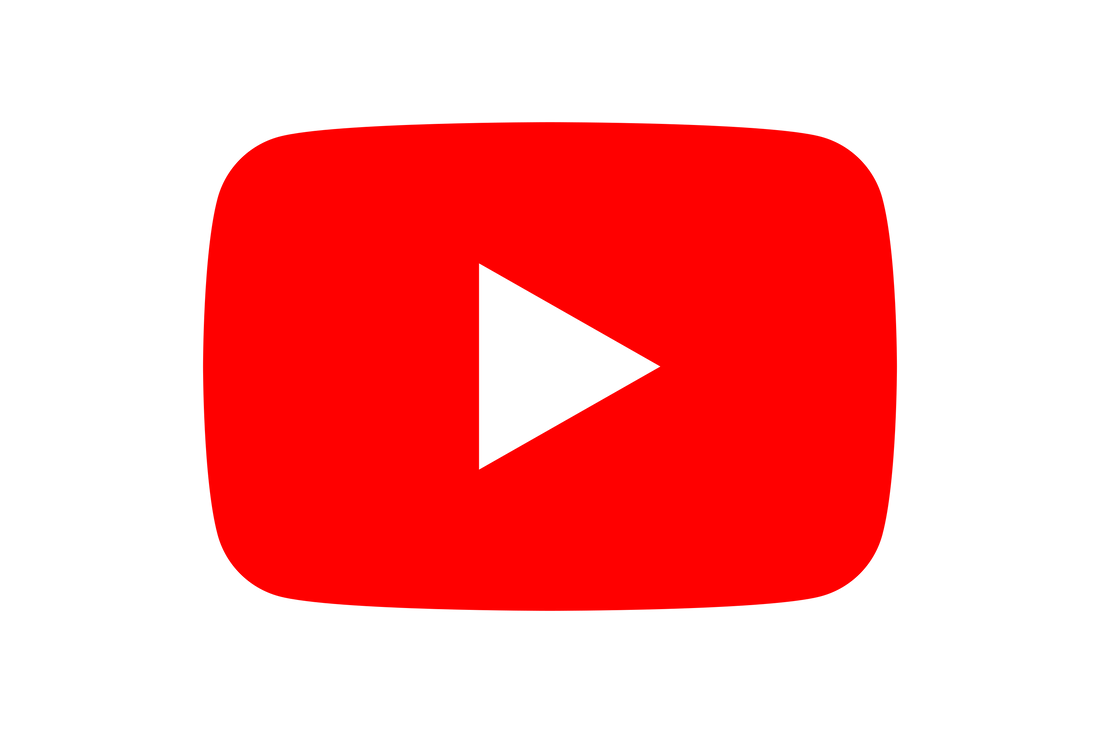|
Powerline adapters are all the rage these days, but what are they? How do they work? And what are their pros and cons? In this post we’ll find out. (updated 7th March 2019).
What is a powerline adapter?
A Powerline adapter is a device which uses your homes electric wiring to transmit communications signals. The adapters (at least two) plug into your wall sockets and use Ethernet cables to connect to your router at one end and your device at the other (TV, games console, PC whatever it may be). This provides a physical connection between your device and router as opposed to the wireless connection provided by your Wi-Fi. Powerline is now a well establish technology and over time the speeds they are capable of has steadily increased and they now theoretically match the top speeds of Wi-Fi (1300Mbps). Hopefully the diagram below will make it a little simpler to understand.
Other types of Powerline extenders
Powerline Wi-Fi extenders
Powerline Wi-Fi range extenders are also available, this is the same principle however instead of just having a plug for an Ethernet connection at the device end, they also transmit Wi-Fi. This means you can connect devices wirelessly as well as by Ethernet cable. Wi-Fi Powerline adapters come in single or dual band mode, the bands are the two frequency ranges used by Wi-Fi. If they are single band they only have 2.4GHz and dual band has 2.4GHz and 5Ghz. For more info on Wi-Fi bands you can click here to read out blog on the subject. Pass through Powerline extenders Finally there are pass-through Powerline adapters; they allow the electrical socket to be shared by the Powerline and another item that needs to be plugged in; this is especially useful in situations when every socket is in use. So now we know what they are let’s talk about some of the pros and cons.
The Pros of Powerline1. They provide a wired connection without Ethernet.
Powerline uses you homes electrical cables so there is no requirement to install any additional cables. As the installation of Ethernet cables can be time consuming (or potentially expensive), using Powerline could save you time and money. Having said that, Ethernet cabling trumps everything in terms of reliability of connection and speed (not including Fibre), so if you do have the option to install Ethernet do it! If you don't, maybe use Powerline instead.
2. They free up your Wi-Fi.
Frees up your Wi-Fi. Powerline connects to one of your routers LAN ports via Ethernet cable, if you connect a device via powerline instead of Wi-Fi it will take some load off your wireless network and provide more capacity for other devices. For low demand devices you may not notice much of a difference, but if you use powerline instead of Wi-Fi for something like 4k streaming, you would almost certainly see an improvement in your wireless network’s performance.
3. They can extend your Wi-Fi.
Powerline Wi-Fi range extenders are a great way to extend your Wi-Fi network, especially to areas that are some distance from your router. A Wi-Fi repeater may be able to do the job but if the distance is fairly large, Powerline is a better choice. We actually never install repeaters, but that's another story.
4. They are flexible.
Powerline adapters hold no allegiances; they can be moved around and used on a variety of devices without issue. Once plugged in they will only take a few seconds to reconnect.
5. They are super easy to set up.
Powerline adapters aren’t just for the tech savvy, even if you consider yourself to be technologically impaired you shouldn’t struggle to set them up. Plug in, pair, done! If you want to change a few settings, such as SSID for your WiFi, then most have a user friendly app for the job.
6. They can bolt on to any network.
It’s unlikely that you will want to run an exclusively Powerline network, at the very least you will likely have a wireless network provided by your router. Powerline adapters can be used to strengthen an existing network; they might even be a temporary fix for an Ethernet solution you are planning in future.
A pretty strong list of pros, but with all those pros there surely have to be cons? Afraid so, but maybe not as many as you might think.
Cons of Powerline1. They only work if both ends are on the same circuit.
For most homes this won’t be a problem, however if your home has more than one circuit due to an extension or any other reason, then you may have problems. In my time, I have not seen this issue occur regularly, but normally they don't work for out buildings, garden offices or in large properties with Three Phase systems.
It should also be noted domestic electrical standards and practices differ from country to country. For example in the USA Powerline is likely to be less effective than it would be in the UK. 2. They can be impacted by electrical Interference.
This is pretty common, for some devices the effect is temporary (tumble dryers, microwaves etc.) but for others the impact can be more consistent (fridges and freezers). The issue should be fairly easy to spot; as the Powerline units have an indication light which will normally be either orange or red if the connection is suffering from interference. However for intermittent problems you may have to don your detective cap and try and suss out the culprit. The impact of interference is degradation of connection speeds and this is the most common issue I have seen in with Powerline. Having said that in most cases, a Powerline unit suffering from interference is still still quicker than a weak Wi-Fi signal.
Update:
Sky TV have discontinued the use of Powerline on the basis that it is too unreliable. Instead they have started using repeaters. 3. They lose speed.
Almost a continuation of the point above. No matter how little load is on your circuit, its primary role is to provide electricity and you will always experience some loss of speed. How much of a problem this is will depend on how much speed you have to lose.
For example losing 100Mbps from 350Mbps isn't a huge problem, however losing 5Mbps from 7Mbps is a huge problem. In that situation you may want to either look at increasing your speed (if that's an option) or extending your internet with another method. 4. They work better alone.
Powerline kits can have multiple end units, the number will depend on the model, and in theory this allows multiple connections from the router. However in my experience the more units the less reliable the connections. For me they are perfect for connecting to a single point but not really suitable as a complete home network solution.
5. They are limited by socket locations.
Seems obvious I know, but these adapters don’t work as well on extension leads, so if you have a powerline feeding a TV on the end of a 20m extension lead or even a long line of daisy chained extenders, you will almost certainly find it doesn’t work or doesn’t work as well. Even on short extension leads you may see a significant loss in speed.
6. Different brands don't work together
This is based purely on experience, if for example you have a Divola Powerline set in your house and then you add a TP link set, everything will stop working. Sometimes you actually see the devices on their competitors app but ultimately the system will fail.
7. They have limited configuration options
The selling point of Powerline devices are that they are very simple to set-up, meaning most people can simply buy them from Amazon, plug them in and they are good to go.
However this is a double edge sword, especially for the Powerline Wi-Fi extenders. In some areas, for example a block of flats, there can be a lot of WiFi networks and certain frequencies can become crowded. Too many people on a similar frequency can cause signal problems and interference causing your Wi-Fi to be slow or unreliable. Normally by switching frequencies this issue will be resolved, however many Powerline adapters do not have the option of switching frequencies, so you're stuck with a poorly performing device. 8. They release low frequency RF pollution (my reluctant 8th con).
There are those that are against Powerline adapters because they cause your electrical circuits to emit low frequency radio waves. This can cause amateur radio enthusiasts some issues.
Update: Feedback from a reader
On a previous version of this blog I requested that anyone who had experienced this issue to get in touch, as I'd seen little evidence: So thank you to Adrian Knott, who commented below, he has had some real life experience with Powerline causing interference, and actually requested OFCOM (the UK's telecoms regulator) have one shut down. Which they apparently did. This is certainly interesting to know as I was unaware OFCOM had the power to have someone stop using Powerline. Adrian also makes the point that shielded Ethernet is the preferred option, with which I wholeheartedly agree (especially as the owner of a company that installs Ethernet). Ethernet will always be a far superior option, however the whole point of Powerline is that it is a cheaper, quicker alternative to running cables. Adrian has also provided a website which is completely against Powerline on the basis of interference https://www.ban-plt.org.uk/. Unfortunately the website immediately looses credibility on the absurd claim that people using Powerline are deliberately causing interference. I doubt that many users are even aware Powerline can cause interference and I'm certain people aren't purchasing it to deliberately sabotage their neighbours radio signal. However I do acknowledge that the issue of interference is obviously a real concern to some and I can appreciate how frustrating it must be for radio enthusiastic etc. If anyone else has experienced any issues other issues, I would really like to hear about them and continue the debate. Conclusion
Powerline adapters are a good way to improve your home network if you want a quick easy fix; they are relatively cheap and require very little technical knowledge to install. They are ideal for someone looking to add a cable connection to one of their high demand devices, but wouldn’t necessarily suit someone looking for a complete home network solution. Overall a very clever bit of technology that is deserving of its success.
Generally speaking we tend to suggest Powerline to our older customers, who are looking for a bit of extra coverage for their Wi-Fi, so they can browse on a tablet. For those higher demand users we would look at other options such as Ethernet cables, Access Points or Mesh systems. I hope you found this post useful, if you did please like and share. If you have any questions please feel free to add them below and I’ll answer as soon as I can.
44 Comments
|
Huw Jones
Owner of Home Network Solutions Berkshire Categories
All
Archives
May 2024

|
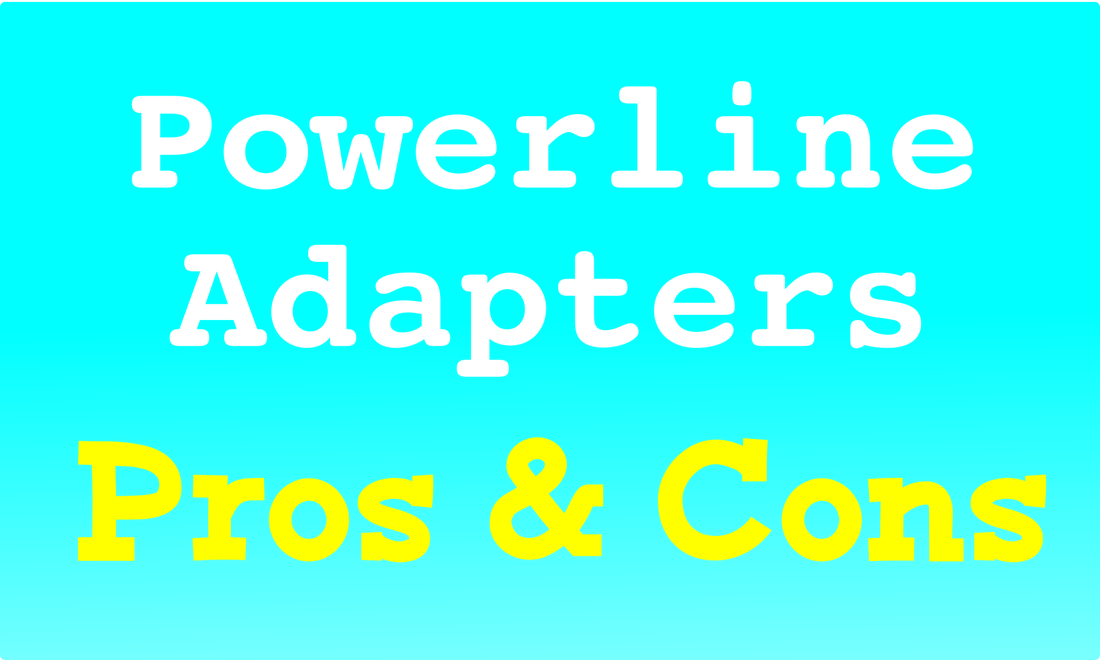
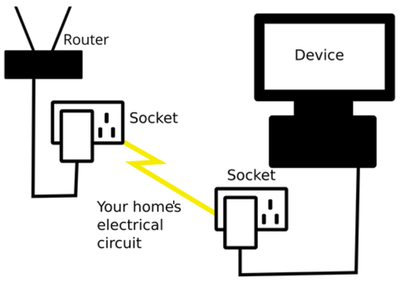
 RSS Feed
RSS Feed