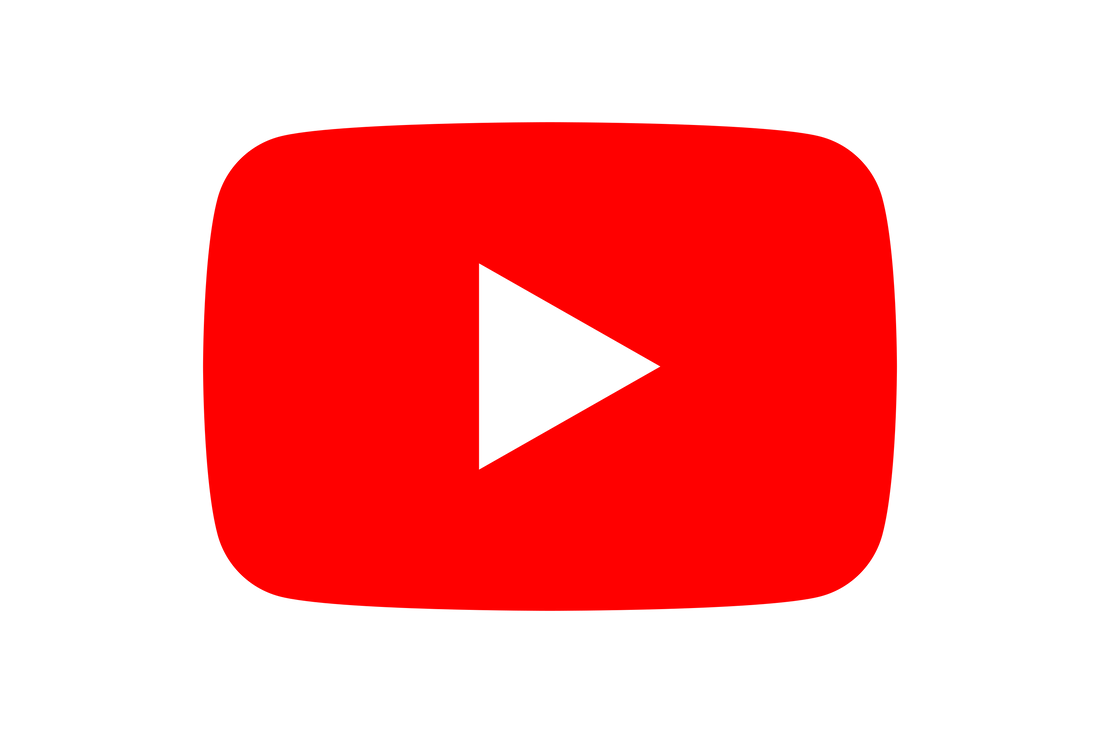|
All of us have so much data these days, thousands of photos, videos, emails and more but with all this data there is often a problem! Where do we store it. The cloud seems like an obvious solution but there are risks and potential cost associated. Sometimes it’s better to store your data at home on a NAS device. What is a Network Attached Storage device?A Network Attached Storage device, or NAS device, is exactly as the name suggests a storage device that sits on your network (by network I mean your Wi-Fi). As the NAS is on your network any device, such as your phone or iPad, connected to your network can access the storage, and in many cases it can even be accessed remotely. Where would I put a NAS device?Sometimes it is as simple as having the device connected directly to a wireless router but there is no specific place that your NAS device has to be as long as it is on your network. We would suggest that you ensure it is in a strong area of the network where the fastest speeds are achieved to allow best performance. What can I use a NAS for?You can think of a NAS device as your own personal cloud storage, you can back up photos, store emails, keep your music and other media or just use it as a back up for your PC or laptop. How much do Network attached storage devices (NAS drives) cost?As with any thing the cost can vary enormously, the basic models start at around £100 and the top models go into the thousands. For a decent set-up you will probably be looking to spend around £300-400. Be aware that in addition to the NAS device you will also need to buy a hard drive(s). What is meant by bays?NAS devices use hard drives to store your data, as you PC or laptop does, the more hard drives the more potential storage. Bays are the slots that the hard drives are stored in. A 2 bay NAS has up to 2 hard drives, a 4 bay NAS has up to 4 and so on. How many bays do I need?Although there are lots of 1 bay NAS devices available, we would strongly suggest that you avoid a 1 bay system. As there is only one hard drive there is a risk of loosing all your data because hard drives can fail . As a minimum you should use a 2 bay NAS run in RAID that way your data should be pretty safe. What is RAID?RAID stands for Redundant Array of Independent Disks, it is a system for ensuring that the data on your hard drive is not lost if a hard drive should fail. There are various ways that RAID can be set up but on a 2 bay system the two hard drives would be mirrored meaning if you lost one, you data would still be safe on the other. The disadvantage of RAID is that you need twice the amount of storage. If you run a two bay system in RAID you would have the same amount of storage as you would if you run a 1 bay system. What are the best brands?There are a lot of manufacturers of NAS devices but some big brands (to name a few) are Synology, Western Digital, QNAP and Buffalo. Something really key to remember it that the hard drives are as if not more important than the NAS device, if you have limited budget start with less storage but don’t scrimp of quality, you will regret it later. You can really go wrong with WD red drives although even these have failed on us before. Are NAS drives easy to install?NAS devices are fairly easy to set -up, but it will depend on your general technical ability, if you are fairly savvy you shouldn’t have any real issues, the software is fairly intuitive. Some more complex set-ups will require a bit more knowledge. Home Network Solutions Berkshire offer NAS installation and set-up as a service you can contact us for details or to book a free quote. Will they be compatable with my devices? Most devices will be compatible, and the big brand NAS companies have there own apps etc. to make things more simple. For complex set-ups you may require some assistance, contact us for NAS services. Can I used my NAS as a media server?NAS drives can definitely be used as Media servers, however if you are planning on using your NAS to play films make sure you do your research, even when the manufacture claims the device can play media you may only be getting half the story. If your films aren’t in the right file type they will need to be transcoded to play on certain devices, not all NAS drives have the processing power to be able to transcode effectively. If you aren’t sure you can contact us for advice. Are there any security risks with a NAS device?There are security risks with most IT and technology, however provided you are sensible you shouldn’t have any issues. What you must remember is that anyone that can access your network will be able to see the NAS, and if it isn’t password protected they will be able to access it too. Best practice would be to ensure your NAS is password protected.
2 Comments
|
Huw Jones
Owner of Home Network Solutions Berkshire Categories
All
Archives
May 2024

|

 RSS Feed
RSS Feed