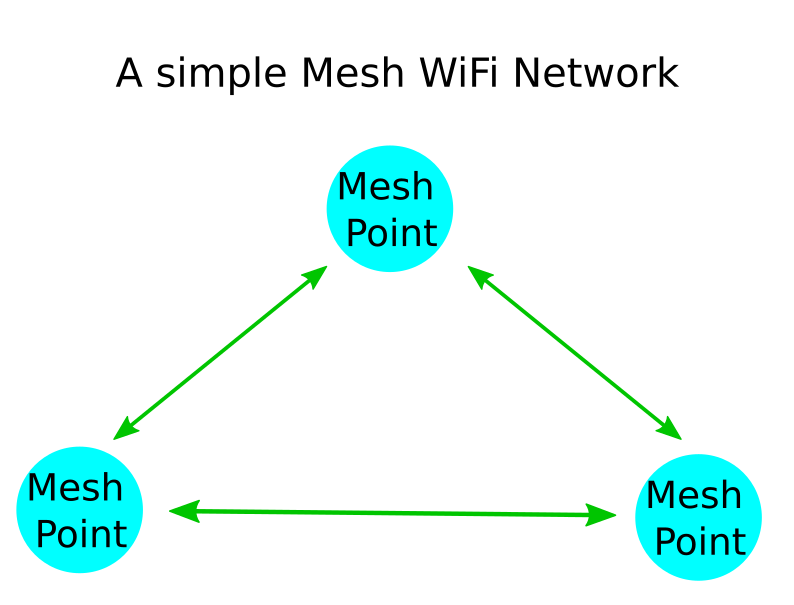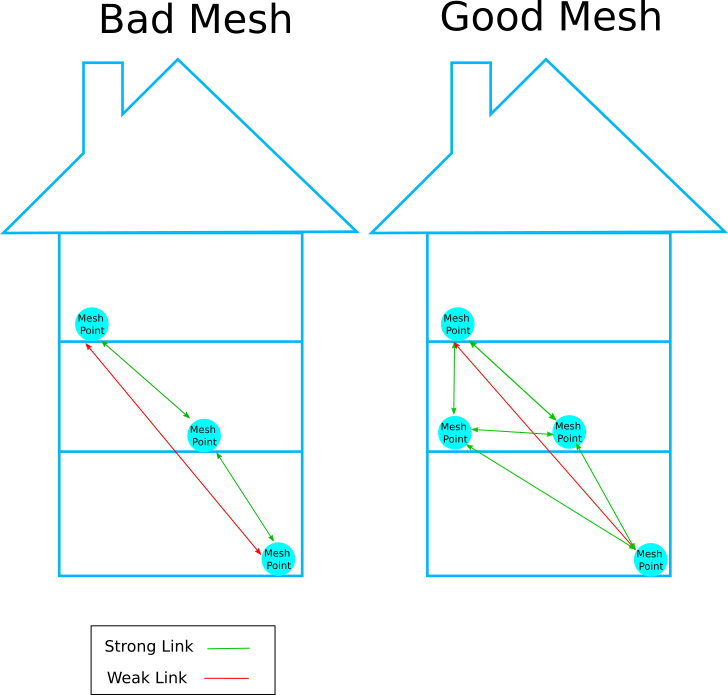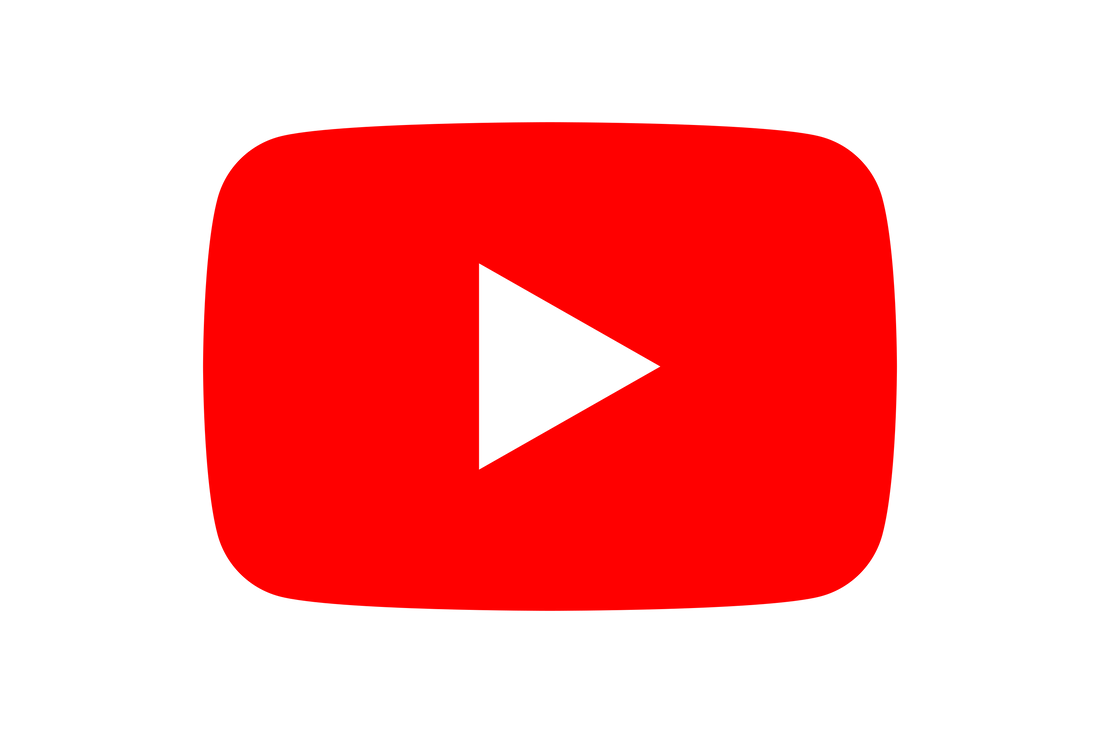|
Mesh is a bit of a buzz word in the world of WiFi, it is a term referred to by pros and amateurs alike. Anyone who has done any kind of research into improving their WiFi will almost certainly have come across something about Mesh WiFi. Often people have heard, from a friend or acquaintance about the wonders of Mesh WiFi and how simple and affordable a solution it is. For many people Mesh WiFi seems like the perfect answer to poor WiFi coverage! In this article we are going to be looking at the pros and cons of Mesh WiFi so you can understand if it really is the solution for you.
Before we get into this lets understand what Mesh WiFi actually is: What is Mesh WiFi?
Mesh isn’t an acronym, it’s a description, Mesh networks are so called because they are connected via a mesh of signals; from one hub to another to the another. As Mesh networks are normally wireless, you can’t actually see the mesh, but you get the idea. It is helpful to remember that mesh networks should be forming this invisible mesh when you are setting them up.
The strength of Mesh networks are in the multiple links, which provide resilience. If one link fails, weakens or is dealing with high volumes of traffic, there are others to take over.
Mesh isn’t restricted to WiFi, it’s a type of network topology, which is used by many, including the military. Many household devices also use Mesh systems, including Sonos, SkyQ, house alarms, smart devices and more. Mesh networks can be cabled or part cabled, but normally, especially in the context of WiFi, Mesh networks are wireless. Mesh WiFi is fairly new, even as a commercial product, but in the past few years the number of Mesh products on the market has rocketed with many manufacturers looking for a piece of the pie. Now we have a better understanding of what Mesh WiFi is, we can start to look at some of the pros and cons of Mesh WiFi. In the list below we go through 3 of each:
The Pros of Mesh WiFi:1. Simplicity
The real beauty and selling point of Mesh WiFi systems is their simplicity, they are effectively plug and play systems. With a few clicks of a button on the associated app pretty much anyone can set them up. The apps are mostly well made and provide simple step by step instructions with instructions on the best placement, and clear measures on how the points are performing.
No physical infrastructure is required, the only thing you need are power sockets and a free LAN port on your router/modem. Everything comes in the box and it can all be up and running in a matter of minutes. 2. Effectiveness
Mesh WiFi can be incredibly effective, in the right conditions there can be very little loss, with consistent speeds across the network. The difference is often particularly noticeable for those who have tried other less effective products such as WiFi repeaters or Powerline systems. This is a huge selling point for Mesh WiFi because not only does it take very little time to set-up, the impact is instantaneous! For many people it almost seems too good to be true.
Order on Prime, get the next day, plug it in, WIFi issues fixed! Perfect!
To some a mesh WiFi system may seem relatively expensive (around $300/£200 depending on the brand), but actually in comparison to a cabled system they are incredibly good value for money. They are also easily relocated, so they can come with you if you ever move house, or even if you are going away and need a solid WiFi set-up.
Additionally as it is such a crowded market there is plenty of competition, which has kept the prices lower than they could have been. Unfortunately some people discover Mesh WiFi a little late and have already spent a small fortune on WiFi repeaters, Powerline Units and other off the shelf products. The good new for those in that position is that Mesh is normally far more effective than any of the aforementioned. However, Mesh does have it's disadvantages, keep reading to find out more. 3. CostThe Cons of Mesh WiFi:1. It's Wireless
Mesh WiFi systems are wireless, meaning they have to use radio waves to communicate. Radio waves travel very well through open spaces, but not at all well through solid objects, it’s just physics. If your property has solid walls, foil lined insulation, big mirrors, UV protected glass or anything else that may impact wireless performance then a Mesh WiFi system may struggle to operate effectively.
Many homes in the USA are timber framed with stud walls (drywall). Properties of this type of construction are perfect for Mesh Systems as walls are relatively thin and the Radio Waves do not have too much trouble passing through. Traditionally, European homes, especially older properties, are much more solid. There are often multiple brick or concrete block walls within the property. These physical barriers present more of a problem to radio waves and can hinder the performance of Mesh WiFi. Don’t be fooled into thinking a more expensive Mesh system will overcome signal issues, it is probably better to spend the money on additional hubs to increase the number of routes for traffic or in some cases pay to have a cabled WiFi system installed. 2. Function Trumps Form
Placement of hubs is very important with Mesh systems, especially if there are physical obstacles that may block signals, it may be the case that the best spot for the Mesh is the most inconvenient, such as in a corridor or on a landing.
Homes often have hidden materials which can severely impact WiFi performance, for example steel supports, foil insulation or underfloor heating, to get the best results it is necessary to try to find routes around them. Fortunately most of the Mesh Systems have apps which indicate how suitable your choice of placement is, they also often have indication lights which will change colour if the connection degrades for any reason. On the downside, the Mesh WiFi systems have no regard for your interior design plans, and as mentioned, they may need to be placed in fairly inconvenient locations. You are also restricted by the proximity of power sockets so it may be necessary to use extension leads to reach the best spot. This can cause Mesh WiFi to have a bit of a DIY or temporary feel. In our experience the placement of Mesh hubs can cause some light tension between the tech focused members of a household and those who are more interested in aesthetics. 3. Daisy chains
Mesh WiFi is called Mesh because the hubs are meant to form a Mesh of signals, this is what gives the system its strength. In order for a Mesh to be formed, each hub has to have sight of more than one hub. If the hubs are used to cover a long distance in a daisy chain fashion, then it is unlikely that they will be able to see each other.
In this set-up the hubs will work, but the performance will suffer and you may find that you have intermittent drop outs or issues caused by the lack of resilience in the links. If you want to use mesh to cover a distance it is better to add additional hubs on the route. For example in a 3 storey house, it would be good to have 2 hubs on the 1st floor to give more than one route for the traffic.
That concludes our blog on the pros and cons of Mesh WiFi, having only covered 3 pros and 3 cons there are obviously going to be plenty of others on both sides which we haven’t covered. We would like to hear about your experiences in the comments. If you have had a mesh system, how have you found it? What was the situation and environment in which it was used?
We hope you have found this blog useful, if you have please do share, like and comment. If you are interested in who Home Network Solutions Berkshire are and what we do why not follow us on Instagram https://instagram.com/home.network.solutions  RSS Feed RSS Feed
3 Comments
|
Huw Jones
Owner of Home Network Solutions Berkshire Categories
All
Archives
May 2024

|