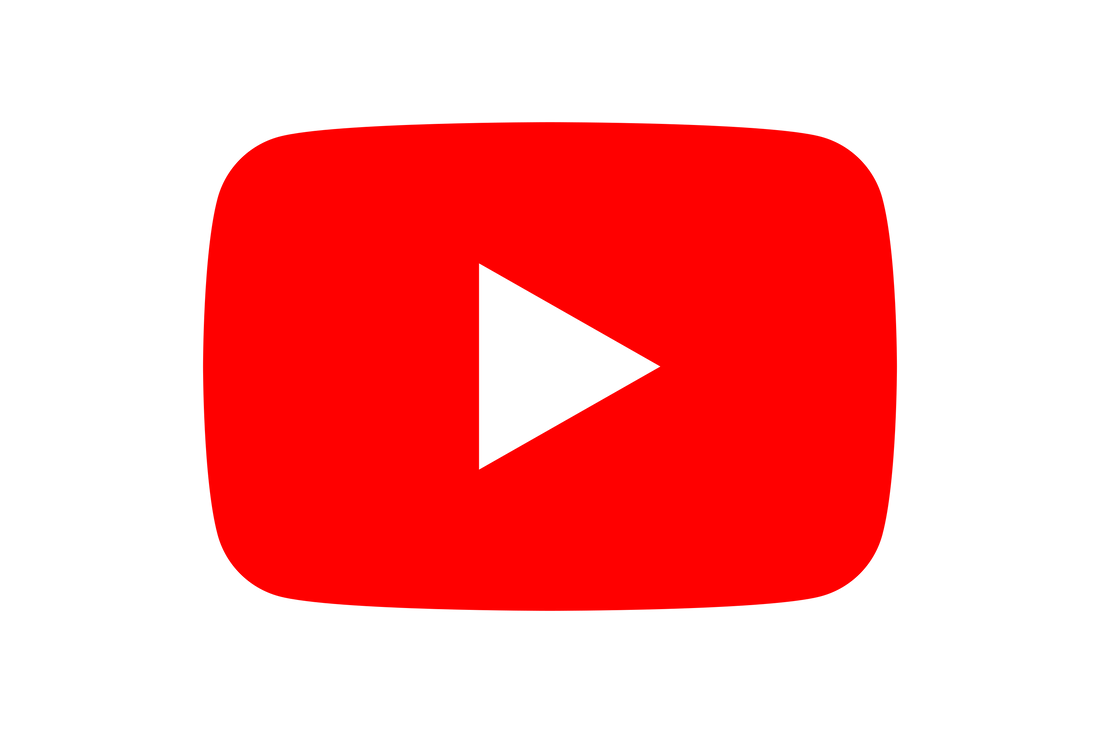|
Are you looking to improve your Wi-Fi coverage? Well look no further. In this post we'll be discussing what could be causing your poor coverage and exploring the varies ways you can ensure a strong signal throughout your home.
Getting a good strong Wi-Fi signal is something that is easily achieved, however it is sometimes a little too much for your Wi-Fi router to manage alone. Most modern Wi-Fi routers are pretty good but in a lot of cases they have the odds stacked against them. Why? When you installed your router the chances are you put it right next to your phone socket, which makes sense, but the socket almost certainly wasn't put there with Wi-Fi in mind. So unless your phone socket is in the centre of your house then you're loosing quite a bit of signal outside of your property (ever picked up your neighbors Wi-FI?). This is because most Wi-Fi routers are omnidirectional (broadcast in every direction). Additionally Wi-Fi also doesn't do very well against some physical barriers, solid walls, mirrors, large metal objects etc. and as well as this the signal can be disrupted by items such as microwaves or baby monitors. If you are experiencing black spots of no signal in your house the chances are that it's caused by a physical barrier, if it's an intermittent issue then it's more likely to be something such as a microwave. What can I do? The good news is there are a whole range of options available to you: 1. New Router Earlier I said that most modern routers were pretty good, but is your's modern? You must remember, that in this arena something that is more than a couple of years old is positively ancient. Most Internet Service Providers provide you with routers, if you've been with your provider a few years and not had a new router, just ask for one. The chances are they'll give you one for free. If you're still not happy then you can buy one. If you really want to go nuts you could buy something like Netgear's Night Hawk. I personally haven't had any dealings with this type of router but they have quite a reputation, particularly amongst gamers. 2. Replace your router's Antenna Some routers have replaceable antenna, you can either replace them for more powerful ones or install some which are directional (aim the Wi-Fi signal in a certain direction). This may help but for many of us this won't be an option. Routers such as Sky's don't even have external antenna. 3. Move the router Another option is to move your router, this will require some cabling, (we can do this for you FYI). Once your router is in a good position you will probably find that your signal coverage increases dramatically. This is actually quite an easy solution that isn't often considered. 4. Go wired I personally favour a combination of a wired and wireless network, this can be achieved through Ethernet or Powerline adapters. For more information on the benefits of Ethernet, see my post Is there still a place for Ethernet? It is best to have a wired network installed professionally, this is a service we offer. 5. Use Wi-Fi Repeater(s) A Wi-Fi repeater, receives your Wi-Fi signal and then rebroadcasts it. Placement is important because they only rebroadcast the signal strength they receive. So if a repeater is placed too far from your router they will be detecting a weak signal and rebroadcasting it; potentially making it even weaker depending on the quality of the repeater. The other issue issue with repeaters is they are broadcasting on a different frequency to your Wi-Fi, this will mean that you will invariably have areas of your home where your wireless devices will be picking up your router and your repeater. Most devices will automatically select the network with the better signal strength however, in my experience there will always be areas where the device can't seem to decide and it will continually be dropping one in favour of the other. Repeaters are relatively cheap and relatively easy to install, but I would caution that they are not a perfect fix (in my opinion). If you decide to use them ensure you are getting one with a decent speed capability, this should be specified. The cheaper models have one antenna/radio to send and receive which can make them painfully slow, my advice would be to buy a two antenna/radio device. 6. Wi-Fi extender A Wi-Fi extender is effectively the same thing as a repeater, in fact most repeaters are also extenders and vice-versa (although not all). The difference between a repeater and a extender is simply down to the way in which the signal is received. An extender receives it's signal via a wired connection, this can be either Ethernet or Powerline. Wired connections are significantly faster than Wi-Fi so the signal strength at source is far better; this means that the Wi-Fi being broadcast is generally quicker. Unlike repeaters there is no requirement to buy a extender with two antenna/radios because only one is required. Generally I would recommend an extender over a repeater. 7. Mesh Network The option with the best results for the least hassle is a Mesh Network System. This is a solid option, particularly if you are looking to cover a large area but you don't want to install any cables. The Mesh system work slightly differently to a repeater because they create their own Wi-Fi network using a number of hubs (at least 2). Each hub talks to the others. They constantly assess the best channels and frequencies for the least interference and best coverage, meaning much faster speeds. The best mesh systems have a separate communication radio in their hubs, so as not to impact the Wi-Fi. Sometimes you hear people talking about a mesh network when they actually mean a series of repeaters. The difference being that the repeaters work in chain rather than a mesh. This means the signal degrades as it works it way down the chain and it also means that there are single points of failure, which can bring down the whole network. Sky call their Sky Q system a mesh when in fact it is a series of repeaters (and extenders if you have Powerline). 8. Wireless Access Points This option uses a number of Wireless Access Points (WAPs) connected to a switch via Ethernet. Each WAP broadcasts the Wi-Fi network and when placed correctly a relativity small number can cover a large area. The WAPs are normally built to handle a high number of users and can usually provide more than one network ('Main' and 'Guest' for example). This type of system is pretty much the standard for offices, hotels, colleges, airports, etc. An access point network is really the gold plated Wi-Fi solution for your home or business. Conclusion As you can see there are numerous ways in which you can improve your Wi-Fi and all of them have their advantages. The ideal set up would be a Ethernet cable network running along side a Wireless Access Point Wi-Fi network; however this isn't always practical. In some homes something as simple as moving the main router could make a huge difference. At Home Network Solutions Berkshire we will always take the time to understand your needs and a tailor a solution that's right for you. Call 01628 299272 now for a free consultation. Thanks for reading. If you have any questions please comment below, alternatively you can ring us on 01628 299272 or email [email protected]. If you liked this article please Like and Share. You can check us out on Facebook too. Home Network Solutions Berkshire Provide a whole host of Network services and much more. For a free consultation call 01628 299272.
4 Comments
|
Huw Jones
Owner of Home Network Solutions Berkshire Categories
All
Archives
May 2024

|
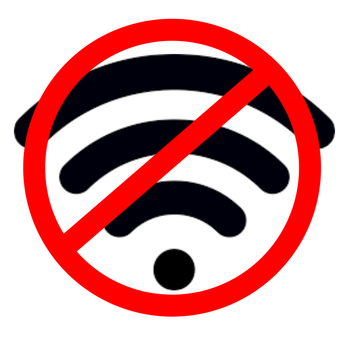
 RSS Feed
RSS Feed