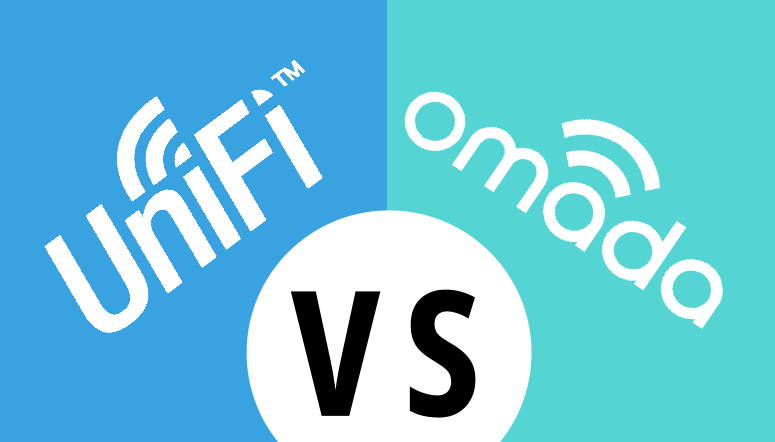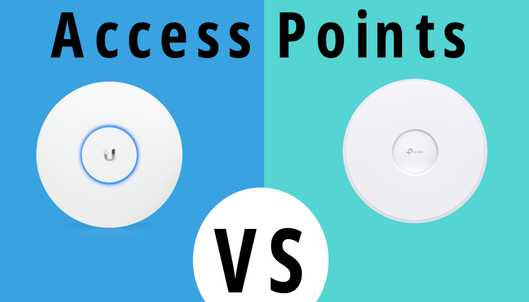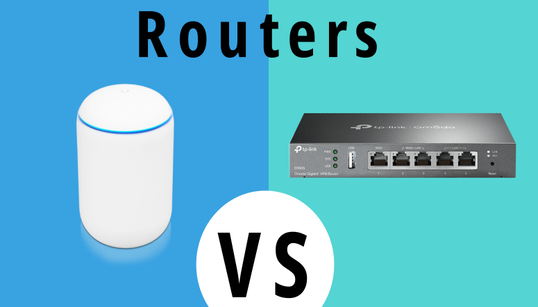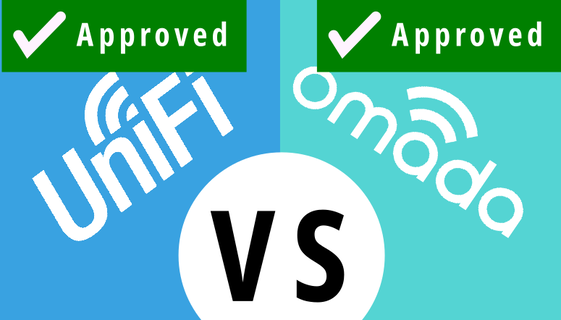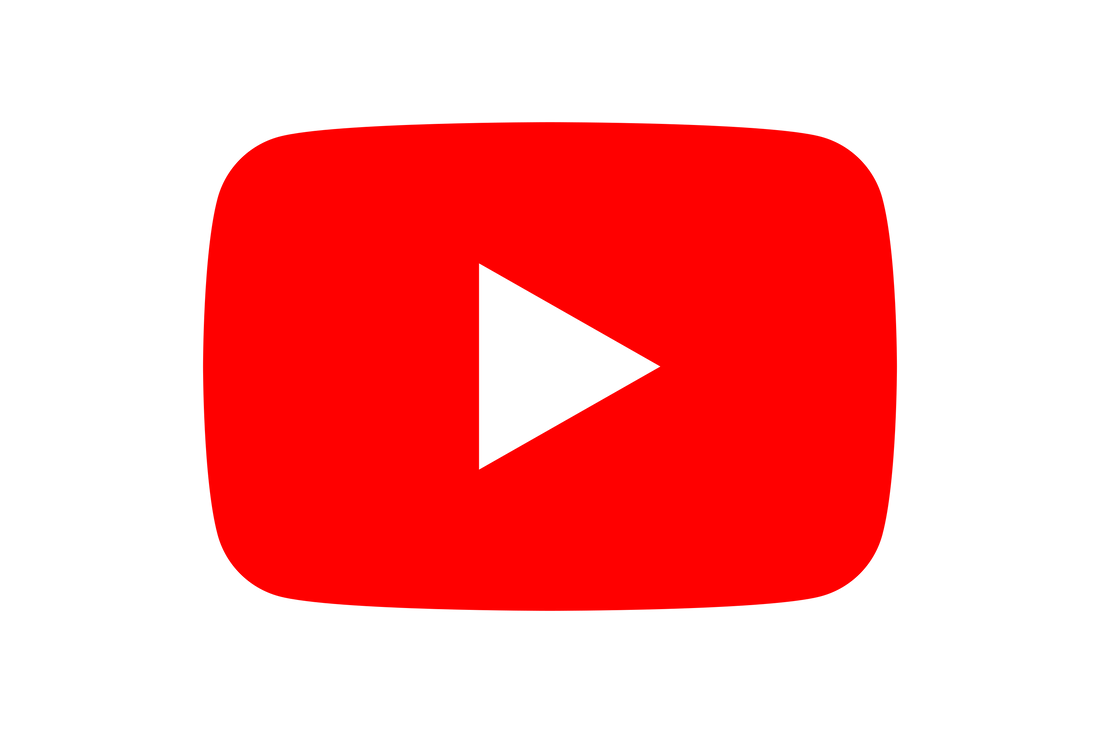|
If you're looking for a new network system, you may be considering Ubiquiti Unifi or TP Link Omada. Both systems are popular choices for home and small business users, but they have different strengths and weaknesses.
In this blog post, we'll compare Ubiquiti Unifi and TP Link Omada in terms of hardware, software, price, and features. We'll also provide some tips on which system might be right for you.
Disclaimer:
What is a network system such as Omada or Unifi?
A network system is a collection of networking hardware and software that allows devices to communicate with each other.
What are the benefits of using a network system such as Omada or Unifi?
The main benefit of using a network system like Omada or Unifi is centralised management with the option of remote access, for multiple admins. This means that the network can be configured from anywhere and settings can be quickly applied to all relevant devices. The software presents all equipment as a single system with dashboards displaying stats and identifying issues, making it a very user-friendly experience. Provided all products are from the same system, they will all be identifiable and manageable centrally through the software.
Ubiquiti UnifiWhat is Ubiquiti Unifi?
Ubiquiti Unifi is a suite of networking hardware and software that allows you to create a high-performance, scalable, and affordable network for your home or business. Unifi devices are designed to be easy to use and manage, even for users with no networking experience.
The Unifi product line includes access points, switches, routers, cameras, and more. All of these devices can be managed using the Unifi Controller software, which is available for Windows, Mac, and Linux. The Unifi Controller software provides a single, centralised interface for managing all of your Unifi devices. One of the most popular features of Unifi is its scalability. You can start with a small network and easily add more devices as your needs grow. Unifi also supports a variety of deployment options, including on-premises, cloud-based, and hybrid. If you are looking for a high-performance, scalable, and affordable networking solution, Ubiquiti Unifi is a great option. It is easy to use, even for users with no networking experience, and it supports a variety of deployment options. What are the features of Ubiquiti Unifi?
Who is Ubiquiti's founder Robert Pera?
Robert Pera is the founder and CEO of Ubiquiti Networks, a global communications technology company that he took public in 2011.
Pera was born in 1978 in San Jose, California. He attended the University of California, San Diego, where he studied electrical engineering and Japanese. After graduating from UCSD, Pera worked as a software engineer at Apple and then at Tesla Motors. In 2005, Pera founded Ubiquiti Networks with the goal of creating high-quality networking products that were affordable and easy to use. The company's first product was the UniFi access point, which was designed to be a more affordable and user-friendly alternative to the high-end access points that were available at the time. Ubiquiti Networks quickly became a success, and Pera was named one of Forbes' "30 Under 30" in 2010. The company's products are now used by businesses and consumers all over the world. Pera is a visionary entrepreneur who has made a significant impact on the networking industry.
What are the cons of Ubiquiti Unifi?
Every product on the market has its downsides, and Ubiquiti Unifi products are no exception. However, overall, they are very good products. Here are a few concerns that have been raised about Ubiquiti Unifi products:
In the 'Personal Experience' section of this post, I will share my own experiences, both good and bad, with Ubiquiti Unifi products. TP Link OmadaWhat is TP Link Omada?
TP-Link Omada was founded in 2015 by TP-Link, a global leader in networking products. It is a software-defined networking (SDN) platform that is similar to Ubiquiti Unifi in many ways. It allows businesses to easily manage their networks by providing a centralised management interface for all of their network devices, including switches, routers, access points, and wireless controllers. This makes it easy to configure and troubleshoot your network, and to ensure that all of your devices are working together seamlessly.
Omada is a relatively new platform, but it has quickly gained popularity among small and medium businesses.
What are the key features of TP Link Omada?
What are the cons of TP Link Omada?
As with Ubiquiti Unifi, you will always find disadvantages to any Network System. Although Omada is a very good there are a few downsides:
In the 'Personal Experience' section of this post, I will share my own experiences, both good and bad, with Tp-Link Omada products. Comparison of TP Link Omada and Ubiquiti Unifi
Comparing the two services as a whole has already been done to some extent above, so I will get into a more detailed comparison of each brand from a product and software perspective below. I will add some additional information in the 'Personal Experience' section.
Ubiquiti Unifi vs. TP-Link Price and Stock Comparison
The bottom line is that everyone cares about the cost, and this goes both ways. Overall, Omada is cheaper than Unifi, especially the larger PoE switches. The APs are more or less the same price, although arguably Omada is better value for money in terms of bang for buck. For large-scale deployments in a commercial environment, the cost comparison would be pretty noticeable. You would save a lot of money installing Omada over Unifi. However, on smaller projects, the difference would be less obvious, and we find that many clients are quite happy to spend a bit more for Ubiquiti.
Omada's lower cost is a double-edged sword for the brand in my opinion. Many see the lower cost as a mark of an inferior product. I don't necessarily agree, but I can understand why Omada would be placed in the "budget" category. However, the cost is pretty irrelevant if you can't get your hands on the products. Unifi have struggled over the past few years with stock, and during the COVID-19 pandemic, their stock was so poor that we had to stop quoting for installations which included Ubiquiti. Luckily, things have improved significantly since then, although there is still a lack of PoE switches and products will randomly go out of stock for a while. Additionally, new products are limited to a few per customer, although this is likely due to demand more than anything else. Omada products, on the other hand, are rarely out of stock. In fairness to Ubiquiti, this is probably partly due to less demand. However, in addition, TP-Link has numerous manufacturing plants, and supply chain issues appear to impact them less, probably because they are a larger company. Ubqiuti Unifi vs Tp-Link Omada - Switch comparison
Ubqiuti Unifi vs Tp-Link Omada - Wireless Access Point comparison
Ubiquiti Unifi vs TP-Link Omada - Router comparison
This is a slightly unfair comparison, as Ubiquiti now makes "Dream Machines" and "Dream Routers", which are multifunction devices rather than just a router. For this reason, I have written some information with pros and cons of each, rather than a side-by-side comparison.
Unifi Dream Machines, Dream Router and Dream Wall
Before we get started on the title products, I must mention that Ubiquiti also has another simpler product known as a UniFi Security Gateway. This is exactly as the name suggests, and would be an ideal comparison to TP-Link's routers. However, the USGs are old products now and will likely be retired soon. For this reason, I will focus on their current models.
Ubiquiti's slightly pretentiously named "Dream" products are at the heart of the UniFi Network System. They serve as the router/firewall, a switch, run the UniFi Controller software, and handle numerous other functions, including hosting UniFi's Security, VoIP, and Access software. The features available will vary depending on the model, but essentially they can handle several roles in the UniFi Network System, making them an ideal starting point for someone looking to use their products. The Dream Machine Pro and Pro Special Edition are rack-mountable routers and are really designed for business use or domestic customers with UniFi CCTV. The standard Dream Machine and Dream Router are really intended for home or small business use. The Dream Wall is fairly new, but features all the plus points of each of the aforementioned products. The simplicity in setup is a key selling point of these products, and even network novices shouldn't have too much trouble following the step-by-step guides. Aesthetically, they are all very well designed and have the Apple-esque feel mentioned earlier. From a cost perspective, all are good value for money in comparison to other products on the market. Especially considering their multifunction abilities. A criticism of these products is their lack of advanced networking features seen in some of their competitors' models. New features are often trickle-fed through firmware updates, which can frustrate some users. Simple features such as load balancing have been long promised but as yet not delivered. TP-Link Omada Routers
TP-Link has taken a different approach to their routers than Ubiquiti UniFi. Their routers are the more traditional type. They handle the internet, firewall, and routing, and are managed through the TP-Link Omada software (either hardware or software controllers).
The routers are functional-looking and pretty small in comparison to the Unifi products (much like the USG). Their small size means deployment is slightly more flexible, as they can be wall-mounted or placed in 10" cabinets. From a feature perspective, they are fairly similar to Unifi and may lack some of the advanced features seen in competitors' models. However, this is reflected in their price, and they are excellent value for money. It is fairly unusual to see them deployed in anything other than home or small business environments. The routers are generally pretty good and perform well, but there have been questions over reliability with some users finding issues occurring after a few months of use. Generally, most problems appeared to be ironed out with firmware upgrades.
Cloudkeys and Omada Hardware Controllers Comparison
Both UniFi and Omada offer hardware controllers for those who do not want to run software controllers on PCs or servers. These products essentially allow the continuous running of the controller software on a site, and their key feature is providing the ability to remotely access and centrally manage the network.
UniFi's CloudKeys have been largely surpassed by their "Dream" products, but they are still available. They serve a purpose, but issues have let down the CloudKeys, and they stand out as one of the few UniFi products that are pretty unreliable. This, coupled with the fact that they are fairly expensive, makes them a product I would not recommend. Omada Controllers are fairly basic in their form and function in exactly the same way as CloudKeys. For the most part, Omada hardware controllers are reliable and represent pretty good value for money. Ubiquiti Unifi vs TP-Link Omada - Software Comparrison
It would be fair to say that TP-Link Omada's Controller software is heavily influenced by Ubiquiti UniFi's Controller software. The two are very similar, and any user who knows one would not have too much trouble using the other. The layout and features are almost identical, however as a general rule, it is probably slightly easier to find features in the Omada software than in UniFi's, primarily because UniFi frequently adjusts the layout.
A few years ago, UniFi switched their "classic" layout to a "new user experience", however it wasn't quite ready, and there was such a lack of confidence in the new layout that the option to switch back to "classic" view remained. Numerous people reported being unable to find features in the new user experience, and generally there was a fair bit of negative feedback about the change. For the most part, this seems to have been resolved, but a slightly illogical format remains in some areas, which can be confusing. All that said, the UniFi Controller software is actually incredibly easy to use. The layout is clear and very pleasing to the eye. The addition of help videos and tips has made Ubiquiti UniFi's software one of the most user-friendly network software on the market. The initial setup process on their "Dream" products provides clear and simple steps to get everything up and running, and adding new products is as simple as a couple of clicks of the mouse. TP-Link's Omada software is similar, however, it is not quite as polished in its guidance, and it will probably take a novice a little bit more time to find their feet. Even locating and logging onto the system via the Hardware Controller is more complex than it should be. However, once you're in and connected to the internet, the process of adding devices and configuring as required is as simple as UniFi. Both UniFi and Omada have associated mobile apps, and although there is less in the way of advanced configuration options, they are actually very well thought-through. It is entirely possible to set up a UniFi system using just the mobile app, and in some ways, it is easier, as "Dream" products and Access Points use Bluetooth to connect to your phone. A nice feature of the mobile apps is their ability to quickly log in to a network remotely and make basic changes or troubleshoot issues.
Personal Experience
I certainly don't pretend that I am an expert on UniFi or Omada. I have a pretty solid understanding of networks, but more importantly, I have plenty of real-world experience of using these products over many years. This kind of exposure allows you to really get to know the systems and all their pros and cons and dirty little secrets.
In this section, I am going to share with you some of my personal experiences. These are just my experiences and views; they may not be yours or anyone else's, but I hope they can be helpful to a few people at least. Please feel free to add your own experiences in the comments below. First things first, let me tell you that for anything negative I am going to say about either product, on the whole, they are very reliable. My first thought when we have issues with networks and/or complaints about WiFi is, "It won't be the UniFi." The same is true for Omada. 90% of the issues we have with these systems are unplugged cables or user error. Probably 9% are general network issues, such as faulty equipment on the network or damaged cables. I would guess around 1% is due to the UniFi or Omada, and generally, it is a configuration mistake or update that has caused a small issue. Of all the UniFi and Omada equipment I have installed, I have had maybe 4 UniFi APs fail, 1 UniFi switch, and maybe 9 CloudKeys. On Omada, it is even less, maybe 2 access points. OK, so now that we're clear on that, let's begin... Unifi issues
The list isn't long, and most of the equipment issues are no longer a problem, as the products have been superseded. However, it is worth mentioning them anyway.
Omada issues
Which network system is right for you?
Now we come to the part where you ask, "But which product should I buy?" There's plenty to consider in all we've discussed so far, but here's my summary of my opinions. I would love to hear about other people's experiences, so please add them to the comments below. Please only provide helpful feedback!
Home deployments: Although I am a big fan of Omada, I would generally suggest installing Unifi. The thing about Unifi is that the products look great, and from a user experience, it is really easy to get along with. The performance will be solid from either Omada or Unifi, so we're really looking at the other parts to make a decision. Unifi's Protect (CCTV) also adds another string to its bow and is ideal for people looking for non-Chinese home security. If you are more worried about value for money than aesthetics, then I would say go for Omada. It's easy, reliable, and has fewer bugs than Unifi. To be honest, whichever you choose, you'll probably be very happy. But beware of Unifi's marketing! Once you're in, you'll probably want more. The latest shiny, flashy device will have you wishing you'd waited just a few more months for the latest and greatest. However, I am afraid to tell you that line of thinking will be great for Unifi but not so great for your mental health and/or bank balance. New products are out all the time, and they're (mostly) only getting better. Such is the way of the world. Commercial deployments: If you are looking for a single system for your network, access, and CCTV, then I would strongly suggest Unifi. It is a great, easy-to-use product in this respect, and although it is more expensive than Omada, it is much cheaper than subscription-based products from the likes of Aruba and Cisco. If you are looking for a functional network without the bells and whistles, then I would choose Omada. It works, and it's cheaper. Although both brands claim to be built for large-scale commercial installations, I would proceed with caution. Neither brand is as feature-rich or as suitable as the big boys of the networking world, and there may be some raised eyebrows if either of the products are suggested as a serious contender on large-scale deployments.
Summary
So there you have it. That's our comparison of Unifi vs. Omada. I hope you have enjoyed reading this as much as I have writing it. As I have mentioned, please do comment. If this post does well, I will edit to add people's feedback in the future. No spam or links please, they will be deleted.
Don't forget to follow us on Instagram to see some of these products in the real world. And if you want some tips and tricks, you can check out our YouTube channel. Thanks for reading!  RSS Feed RSS Feed
1 Comment
|
Huw Jones
Owner of Home Network Solutions Berkshire Categories
All
Archives
January 2024

|