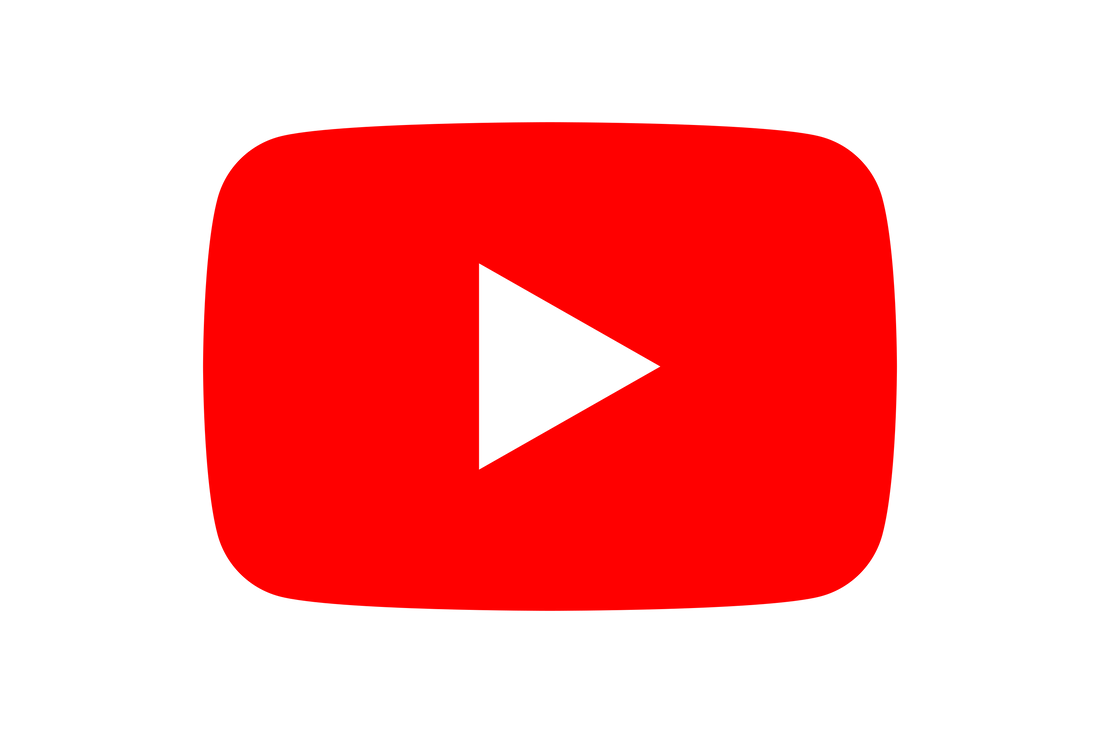|
Smart home devices are becoming increasingly popular, but they can also be a security risk. These devices are often connected to the internet and can be easily accessed by hackers. If a hacker gains access to one of your smart home devices, they could potentially control your lights, locks, thermostat, and other devices. They could also steal your personal information or even use your devices to launch attacks on other networks.
VLANs, or Virtual Local Area Networks, can be used to improve the security of your smart home! In this blog post, we will discuss how VLANs can be used to improve the security of your smart home. We will also provide some tips on how to set up VLANs on your home network.
What are VLANs and how do they work?
VLANs, or Virtual LANs, are a way of dividing up your home network into smaller, more manageable groups. The separation is virtual, which means that there is no need to duplicate equipment or use two separate internet connections. The network equipment and software handles this part for you.
VLANs can be helpful for a number of reasons, including:
VLANs work by assigning each device on your network a VLAN ID. This ID is used to determine which devices can communicate with each other. Devices with the same VLAN ID can communicate with each other, while devices with different VLAN IDs cannot. VLANs can be a bit technical to set up, but there are plenty of tutorials available online. Including ours (Check out our Youtube). Guest VLANs: More than just security
Most of the time, you're probably going to trust the people you give your WiFi details to. So, from a security perspective, a guest VLAN in a home environment may seem like overkill. However, guest VLANs are about more than just security.
For example, if you have a smart music system like Sonos or use a music service like Spotify, you've probably had a friend change your music at some point. That's where a VLAN can help! By using a separate virtual network, you can allow guests to use the internet but block them from accessing your smart devices like speakers. This can be a great way to protect your privacy and keep your guests from accidentally (or intentionally) messing with your music. It can also be a good way to prevent guests from downloading malware or viruses onto your network. If you're looking for a way to improve the security and privacy of your home network, a guest VLAN is a great option. And it's not just about security. VLANs can also be used to improve performance and administration. So, if you're thinking about setting up a guest VLAN, don't think of it as just a security measure. It's a versatile tool that can be used to improve your home network in a number of ways. How VLANs can be used to improve the security of your smart home
Smart home devices are becoming increasingly popular, but they can also be a security risk. These devices are often connected to the internet and can be easily accessed by hackers. If a hacker gains access to one of your smart home devices, they could potentially control your lights, locks, thermostat, and other devices. They could also steal your personal information or even use your devices to launch attacks on other networks.
VLANs can be used to improve the security of your smart home by isolating your devices from each other. This means that if a hacker does gain access to one of your devices, they will not be able to access your other devices or your personal information. To set up VLANs for your smart home, you will need a router or switch that supports VLANs. You will also need to assign each of your devices to a separate VLAN. Once you have done this, your devices will be isolated from each other and the internet. Here are some specific examples of how VLANs can be used to improve the security of your smart home:
VLANs are a powerful tool that can be used to improve the security of your smart home. By isolating your devices from each other, you can help to protect them from hackers and other security threats.
The threat from China! VLAN your way to safety.
In the Western world, it seems like every day there's a new story about a Chinese technology company being reviewed, restricted, or even banned. While this is not a political site, and whether or not China has or has not planted backdoors in its products is not something we're here to discuss, one thing is for sure: China makes some great tech products.
So, what if you want to install some Chinese products in your home but have security concerns? VLANs can help to improve security by isolating devices that you don't want to be able to communicate with the rest of your network. For example, you could create a VLAN for your Chinese devices and then assign that VLAN to a separate subnet. This would isolate your Chinese devices from your other devices making it more difficult for hackers to access them.
How to set up VLANs on your home network
Setting up VLANs on your home network can be a relatively simple process, but it does require some specific equipment. You will need a router or switch that supports VLANs, and you will need to know how to configure your devices to use VLANs.
If you are not familiar with VLANs or how to configure your devices, you can hire a company like us, Home Network Solutions. Alternatively, you can use some of the great resources available online. Check out our YouTube channel for VLAN guides and other networking and smart home tips, tricks, and reviews. Once you have the necessary equipment and knowledge, setting up VLANs on your home network can be a quick and easy way to improve your network security and performance. To set up VLANs on your home network, you need:
Here are some of the steps involved in setting up VLANs on your home network:
If you are not comfortable setting up VLANs yourself, why not get in touch with us? We can help set up your VLANs for you. Even if you are not in the UK, we can often remotely implement these services! Contact us for details. Tips for keeping your smart home safe, even if you don't use VLANs
Conclusion
In conclusion, VLANs can be a great way to improve the security of your smart home. By dividing your network into smaller, more manageable groups, you can isolate devices that you don't want to be able to communicate with each other. This can help to protect your smart home devices from unauthorized access, even if they are connected to the internet.
If you're concerned about the security of your smart home, consider using VLANs. They are a relatively simple way to improve your security, and they can be used with any type of device, regardless of where it's made. I hope you enjoyed this blog and found it useful! Please feel free to add your comments below!
0 Comments
|
Huw Jones
Owner of Home Network Solutions Berkshire Categories
All
Archives
May 2024

|
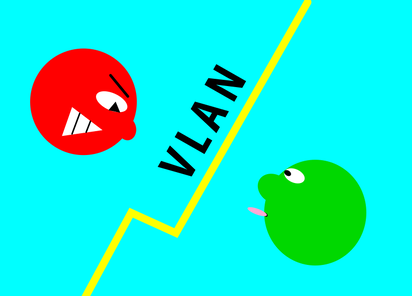

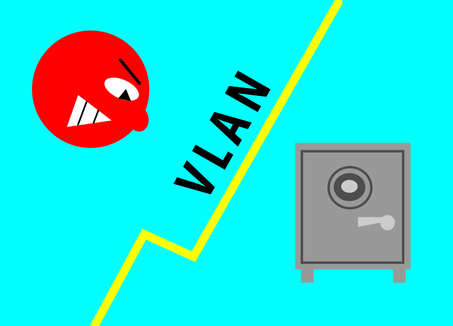

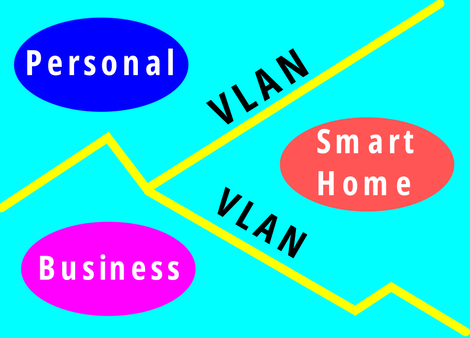

 RSS Feed
RSS Feed