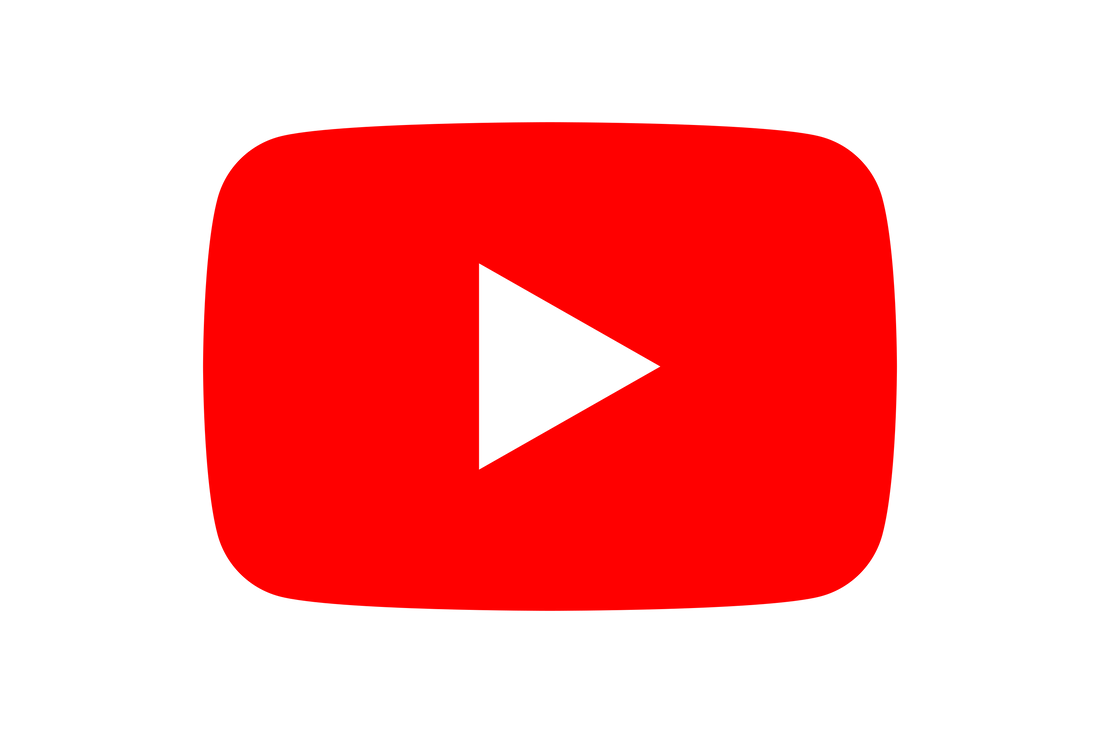|
Technology and the internet can be confusing, there are so many different names and terms. So what is the difference between broadband and WiFi? And What is the Internet?
In this guide we break down three terms which are commonly confused, the explanations aren't particularity technical but they should help most people understand the difference between Broadband, Internet and WiFi. What is the Internet?
The internet is a enormous network of computers, servers and other devices. The term World Wide Web (www.) describes it perfectly, it is a vast web of interconnected devices all over the world.
Although the internet is enormous and contains millions of machines, it is controlled with strict networking rules, which tell the machines how to behave and allow it to run efficiently. Most web pages you visit, such as this one, are stored on large servers (huge computers with lots of storage) which are owned by companies such as Google or Amazon; this service is known as hosting. Although this is common practice, there are still a large number of individuals and companies who host their own websites on their own equipment. Due its vast size and complexity, the internet is notoriously difficult to regulate and control.
What is Broadband?
Broadband is the name of the technology which is used to connect you to the internet. It is called Broadband because the bandwidth used is wide, which allows multiple signal at once.
This basically means it is quicker than a non-Broadband connection. Do you remember the internet when you had to dial in and no one could be on the phone at the same time? That wasn't Broadband, but everything since has been. Broadband can use different methods of connection including Fibre Optic and Copper Cabling if you want to know more about this read our blog The 6 Main types of Internet Connection used in the UK.
What is WiFi?
WiFi (or Wi-Fi) is a type of Wireless Connection. It allows devices, such as your phone, to connect to your router which then connects to the internet.
WiFi is almost like having an invisible cable connected from your device to your router Your router is the box which your internet provider (BT, Vodafone, Virgin etc.) gave you. It is actually a combination of a Modem, Router and Access Point but is commonly referred to as just a router. WiFi is often the name given name for an internet connection and it is common to hear people blame the WiFi for their internet connection not working, when in actual fact it isn't the WiFi at all, it is the internet connection from the router. This isn't really an issue but can lead to confusion when troubleshooting.
We hope this guide has been useful and has helped you understand the differences between the Broadband, Internet and WiFi. If you have any questions please feel free to ask in the comments.
If you liked this blog please like, subscribe and share and look out for more content soon.
24 Comments
Carmen McNally
8/9/2020 12:30:19 pm
Thanks for the simple descriptions
Reply
Karen J Kerins
31/1/2022 08:15:03 pm
Great visual helped alot
Reply
Sue Hart
8/9/2020 02:24:53 pm
Why, when my broadband is ‘down’ and I have yet to reset the router, can I still access some websites by WiFi and not others?
Reply
Huw Jones
18/1/2021 07:44:08 pm
It's probably because some pages you have visited before are saved in your Internet history.
Reply
24/10/2020 10:35:14 am
I am so happy I found your blog and I absolutely love your information about what is the difference between broadband internet and wifi and the tips you have shared are awesome. I liked and it is wonderful to know about so many things that are useful for all of us! Thanks a lot for this amazing blog!!
Reply
Kaushik Bhowal
12/11/2020 10:07:25 am
This article is very good, helpful for laymen, written I simple, lucid style. Keep up the good work and keep me posted on such topic of technical, contemporary topics. Thank you.
Reply
tommyhawk
18/1/2021 07:07:34 pm
Why is the speed that my router reports higher than the speed that an internet speed test reports?
Reply
Home Network Solutions Berkshire
22/2/2021 07:40:16 am
Almost certainly because of the loss of data through your WiFi. The weaker your WiFi signal the more loss, the slower your speed test will be. You should find that the speed is much closer to the reported figure when you are next to the router.
Reply
Kay Whitehurst
21/2/2021 11:28:11 pm
Please answer Tommy Hawk question
Reply
Home Network Solutions Berkshire
22/2/2021 07:41:14 am
We have done so now. Thanks.
Reply
j s ranga reddy
2/3/2021 07:43:52 am
i am using A Max 700, one year plan one of my friend, a techical person suggested 500 is sufficint. my act no 101015111871.
Reply
Sheila
21/3/2021 09:41:10 am
A bit confused by all things techy ! So, could my WiFi be off but the Internet still work ?
Reply
Home Network Solutions Berkshire
22/3/2021 08:29:20 pm
Hi Shelia,
Reply
sheila
7/2/2024 09:02:54 pm
thank you for answering my question, and I am also wondering about on my monthly bill they charge me for (enhanced wi-fi) is this something required to have and be charged monthly? what is enhanced wi-fi? I live in the city of Chicago if this helps at all. 30/4/2021 04:01:40 pm
han quedado encantados con la solución por los siguientes motivos:
Reply
30/4/2021 04:04:33 pm
interese tener WiFi y a esta también puedes conectarle un cable de ethernet.
Reply
6/5/2021 05:16:16 am
Really informational and educational article thanks publisher for sharing this wonderful article with us i
Reply
8/5/2021 07:07:05 am
It's an interesting article..!! Thanks for sharing. For more assistance on <a href="https://router-support.us/xfinity-router-upnp-settings
Reply
5/9/2023 08:46:05 am
We decided to leave the computer at home & enjoy the peace with out the internet.
Reply
7/6/2024 11:30:43 am
Reply
Leave a Reply. |
Huw Jones
Owner of Home Network Solutions Berkshire Categories
All
Archives
May 2024

|
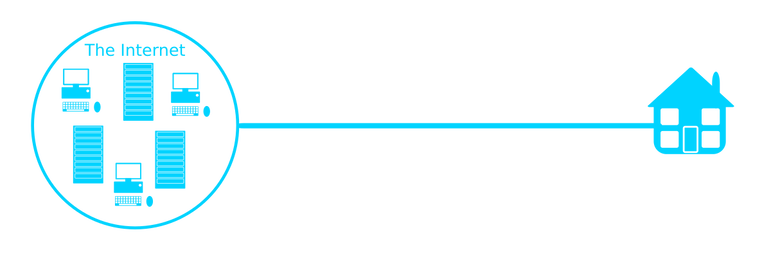
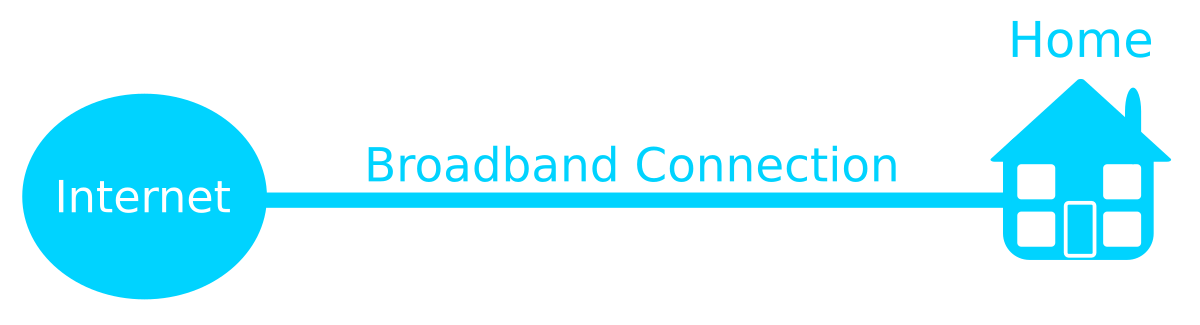
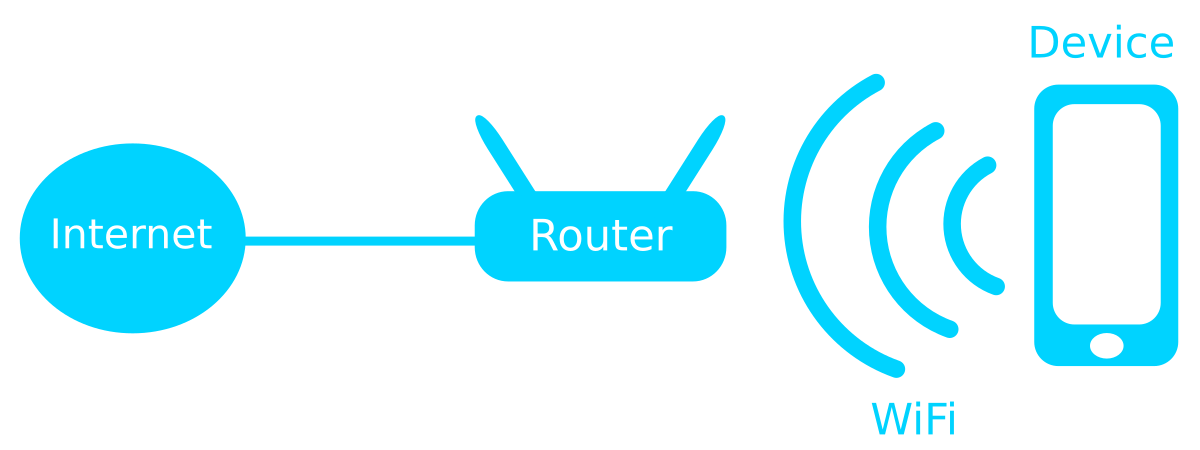
 RSS Feed
RSS Feed