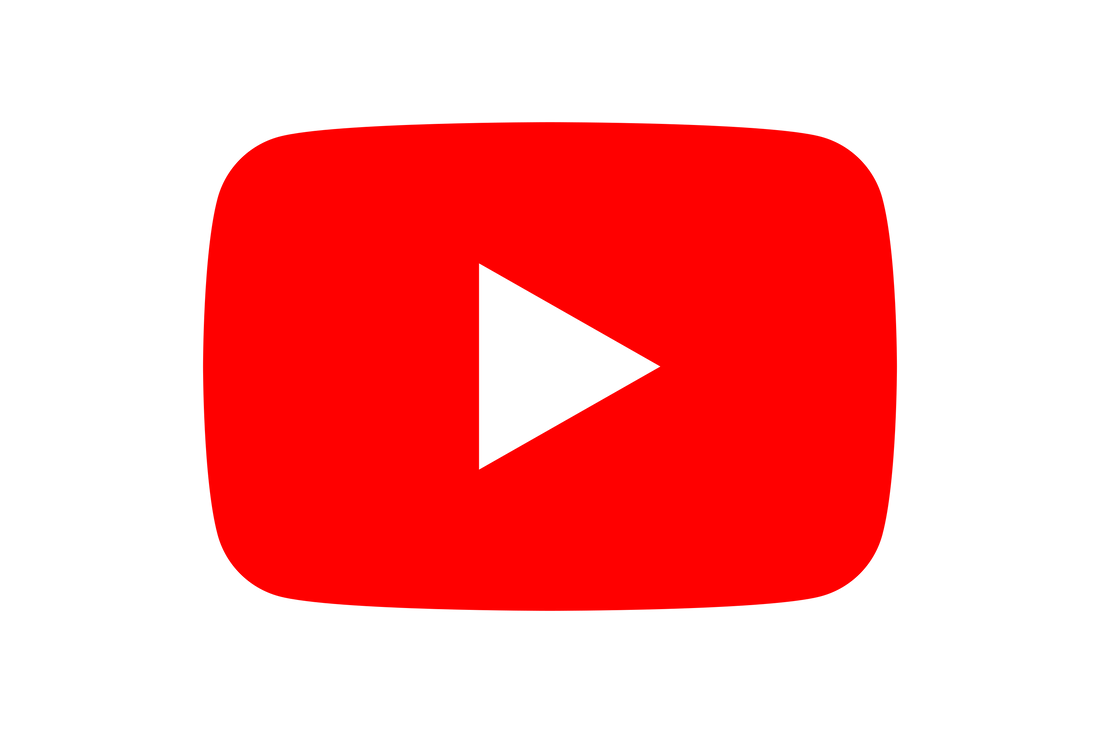Demystifying Network Switches: A Beginner's Guide to Understanding this Vital Networking Device18/5/2023
Welcome to our beginner's guide to network switches, where we aim to demystify this essential networking device. If you've ever wondered how devices in your home or office connect to the internet and communicate with each other, network switches play a vital role in making it happen.
Think of a network switch as a central hub that allows multiple devices, such as computers, smartphones, printers, and smart home devices, to connect to each other and share information. It's like a traffic controller for your network, directing data packets to their intended destinations. In this guide, we'll break down the complex jargon and explain network switches in simple terms. We'll explore how they work, why they're important, and the different types available. Whether you're a curious beginner or someone looking to expand your networking knowledge, this guide will help you understand the basics and empower you to make informed decisions when it comes to your network setup. So, let's embark on this journey together as we unravel the secrets behind network switches and discover how they enable seamless connectivity and efficient communication in our digital world. What is a Network Switch?
In simple terms, a network switch is like a traffic controller for your computer network. Just as a traffic controller directs cars to their destinations, a network switch directs data packets to the right devices in a computer network.
When you connect devices like computers, printers, or smart TVs to a network switch, it helps them communicate with each other. When one device wants to send information to another device, it puts that information into a "packet" and sends it out. The network switch receives this packet and looks at its "destination address" to figure out where it needs to go. It then sends the packet directly to the device that should receive it. Think of it this way: Imagine you have different rooms in your house, and you want to send a message to someone in a specific room. Instead of shouting the message to everyone in the house, you can use the network switch as a messenger. You tell the messenger the name of the person and the room they're in, and the messenger goes directly to that room to deliver the message. This way, your message reaches the right person without bothering everyone else. A network switch works in a similar way, making sure that data packets are sent directly to the right devices in the network. It helps to avoid confusion and makes communication between devices faster and more efficient. So, a network switch is like a clever traffic controller that keeps your network running smoothly by directing data packets to their intended destinations, allowing devices to talk to each other without any confusion or delays. Types of Network Switch
These are some of the common types of network switches you may come across. Each type has its own advantages and use cases. It's important to choose the right switch based on your specific network requirements and the features you need.
Do I need a managed or unmanaged switch?
In a home environment, a typical network switch that is commonly used is an unmanaged switch. It's like a plug-and-play device that doesn't require any complex configuration. You can think of it as a power strip with multiple outlets for your devices.
When you want to connect multiple devices in your home, such as computers, smart TVs, game consoles, or printers, to your home network, an unmanaged switch comes in handy. It allows you to expand the number of available network ports on your router. Setting up an unmanaged switch is straightforward. You connect an Ethernet cable from your router to the switch, and then connect your devices to the switch using additional Ethernet cables. Once connected, the switch automatically detects and allows these devices to communicate with each other. The primary function of an unmanaged switch is to provide network connectivity to your devices. It acts as a central hub, allowing devices to send and receive data within your home network. It helps to ensure smooth communication between devices, whether you're streaming media, playing online games, or sharing files. One of the advantages of an unmanaged switch is its simplicity. You don't need any technical knowledge to use it. Just connect the cables, and it works. However, it doesn't offer advanced features like VLANs or QoS settings. Overall, in a home environment, an unmanaged switch is a cost-effective and easy-to-use option for expanding your network and connecting multiple devices, providing a seamless connection experience for your home network devices. What is a Gigabit Switch?
In simple terms, a gigabit switch is a type of network switch that allows devices to communicate with each other at very fast speeds. It's like a high-speed expressway for data within your home or office network.
Imagine you have multiple devices connected to your network, such as computers, game consoles, or smart TVs. These devices need to send and receive data to perform various tasks like streaming videos, transferring files, or playing online games. A gigabit switch ensures that data can flow quickly and smoothly between these devices. The term "gigabit" refers to the speed at which data can be transferred. It's measured in gigabits per second (Gbps). A gigabit switch supports data transfer speeds of up to 1 Gbps, which is significantly faster than older switches that support lower speeds like 10/100 Mbps. With a gigabit switch, you can take advantage of this increased speed to enjoy faster file transfers, smoother streaming of high-definition videos, and reduced lag in online gaming. It's like upgrading from a regular road to a superhighway, allowing your data to travel at lightning-fast speeds. Setting up a gigabit switch is similar to other switches. You connect your devices using Ethernet cables to the switch, and it acts as a central hub, ensuring fast and efficient communication between them. It's a great choice if you have bandwidth-intensive tasks or multiple devices that require high-speed connections. It's important to note that in order to fully benefit from the high-speed capabilities of a gigabit switch, your devices also need to support gigabit Ethernet. This means they should have gigabit-capable network adapters or ports. In summary, a gigabit switch is a network switch that provides incredibly fast data transfer speeds within your home or office network. It enhances the overall performance and speed of your network, allowing for smooth data communication between devices and improving your online experience. Why are there different numbers of ports?
|
|
|
|
|
|
|
|
8 Port Gigabit Unmanaged
|
|
|
|
|
|
|
16 Port Gigabit Unmanaged
|
|
|
|
|
|
|
24 Port Gigabit Unmanaged
|
|
|
|
|
|
|
Conclusion
In conclusion, we hope this beginner's guide has shed some light on the world of network switches and made it easier for you to understand their importance in your everyday internet and device connections.
Network switches may sound technical, but at their core, they're like traffic controllers for your network. They help your devices talk to each other, share information, and access the internet seamlessly. By understanding the basics of network switches, you can make informed decisions when setting up or troubleshooting your network.
Remember, network switches come in various types and sizes to suit different needs. Whether you're a homeowner, small business owner, or just someone looking to enhance their network performance, there's a network switch out there that can help.
So, armed with this newfound knowledge, you can confidently navigate the world of network switches and ensure smooth and reliable connectivity for all your devices. Don't be intimidated by the technical jargon—network switches are here to make your digital life easier and more efficient.
We hope you found this guide helpful, and as always, if you have any further questions or need assistance with your network setup, don't hesitate to reach out. Happy networking!
Network switches may sound technical, but at their core, they're like traffic controllers for your network. They help your devices talk to each other, share information, and access the internet seamlessly. By understanding the basics of network switches, you can make informed decisions when setting up or troubleshooting your network.
Remember, network switches come in various types and sizes to suit different needs. Whether you're a homeowner, small business owner, or just someone looking to enhance their network performance, there's a network switch out there that can help.
So, armed with this newfound knowledge, you can confidently navigate the world of network switches and ensure smooth and reliable connectivity for all your devices. Don't be intimidated by the technical jargon—network switches are here to make your digital life easier and more efficient.
We hope you found this guide helpful, and as always, if you have any further questions or need assistance with your network setup, don't hesitate to reach out. Happy networking!
0 Comments
Leave a Reply.
Huw Jones
Owner of Home Network Solutions Berkshire
Categories
All
Broadband
Business Networking
Ethernet
Firewalls
Hikvision CCTV Guides
Home Networking
Mesh WiFi
NAS Devices
Network Security
Powerline Adapters
Smart Home
TP-Link Omada
Ubiquiti Unifi
VLANs
Wi Fi
Wi-Fi
Archives
May 2024
January 2024
December 2023
June 2023
May 2023
January 2023
August 2022
July 2022
April 2022
March 2022
April 2021
January 2021
December 2020
April 2020
March 2020
July 2018
May 2018
April 2018
March 2018
February 2018


 RSS Feed
RSS Feed