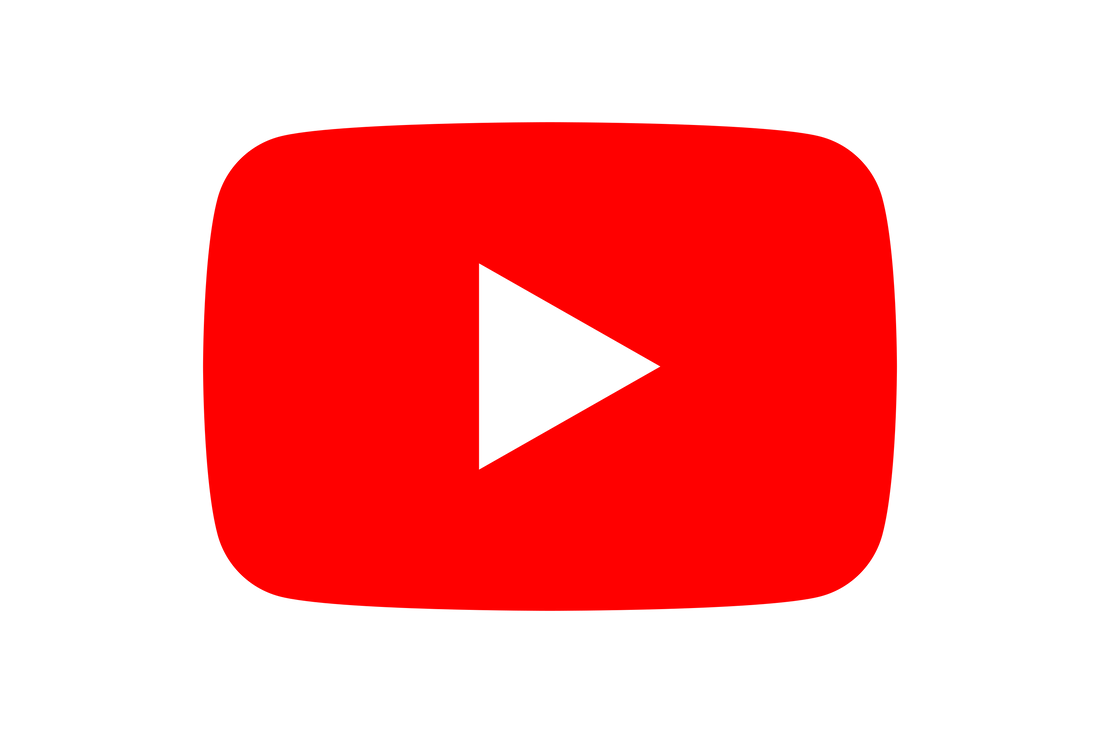|
You may have notice that people often mention 2.4 or 5 GHz when talking about Wi-Fi? Maybe you’ve wondered what they mean. Well wonder no more! Below we’ve asked and answered some potential questions. If you have more questions please feel free to comment at the bottom and I’ll be more than happy to answer them for you. What are 2.4 GHz and 5 GHz?They are the two radio frequency bands used by Wi-Fi. The GHz refers to Gigahertz. Wi-Fi uses radio waves to communicate with your devices. These invisible waves look like actual waves hence the name, the frequency refers to the number of waves over certain amount of time. 2.4 Ghz produces less waves so the waves are longer and more gentle. 5Ghz produces more waves so they are shorter and sharper. The picture below should help explain. Is there a difference in performance? Higher frequencies can carry more data but their effective range is much shorter and they struggle with physical barriers. Lower frequencies are less impaired by physical barriers and they can travel further. Have there always been two frequencies of Wi-Fi?No, 5GHz is relatively new, previously 2.4Ghz was all on it’s own. Why is 5GHz now used? Wi-Fi first came out there were relatively few users but as the numbers began to grown the 2.4 GHz band started to become crowded. This was due mainly to the limited number of channels (13) with the introduction of 5Ghz there were 23 additional channels available. As well as growing in numbers, users demands have changed, 4k video streaming and gaming requires higher volumes of data, 5Ghz can carry more data as it is a higher frequency. Should I turn off the 2.4GHz on my router? The argument for turning off 2.4Ghz is mainly around interference and overcrowding on that band. Limited channel numbers, plus a number of other gadgets, such as baby monitors, using the same frequency means it can be busy and therefore less efficient. However before you rush to turn off your 2.4Ghz there are a few things you should consider.
There is a 5Ghz technology called beam-forming which basically makes Wi-Fi more targeted, this increases the range at which it can operate and will likely be pretty standard in the next couple of years.
I hope you have enjoyed this post, if you did please like and share. We are on Facebook and on Twitter. If you would like to talk to us about helping you with your home networking please contact us or call 01628 299272.
0 Comments
Leave a Reply. |
Huw Jones
Owner of Home Network Solutions Berkshire Categories
All
Archives
May 2024

|
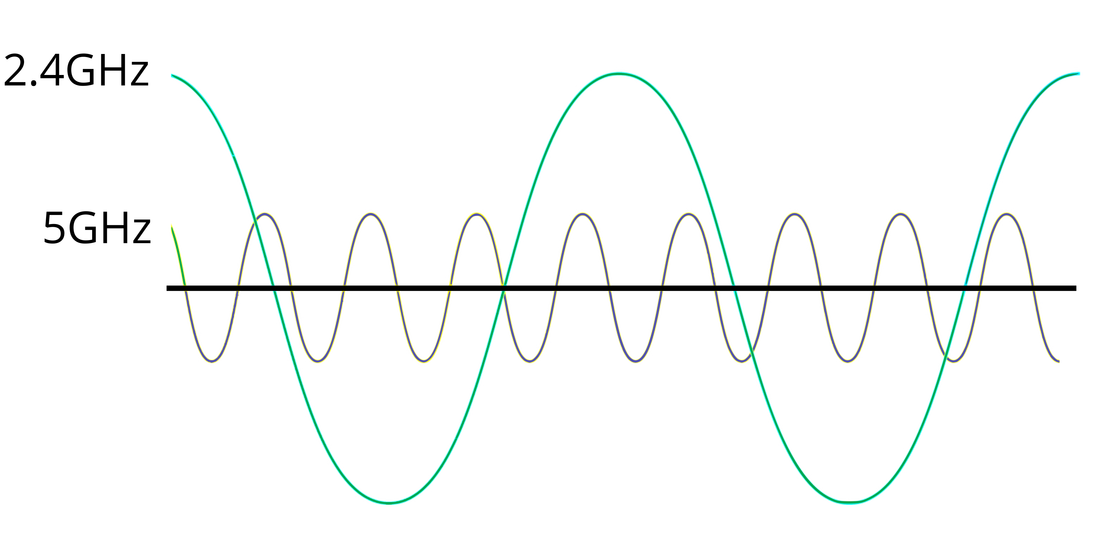
 RSS Feed
RSS Feed