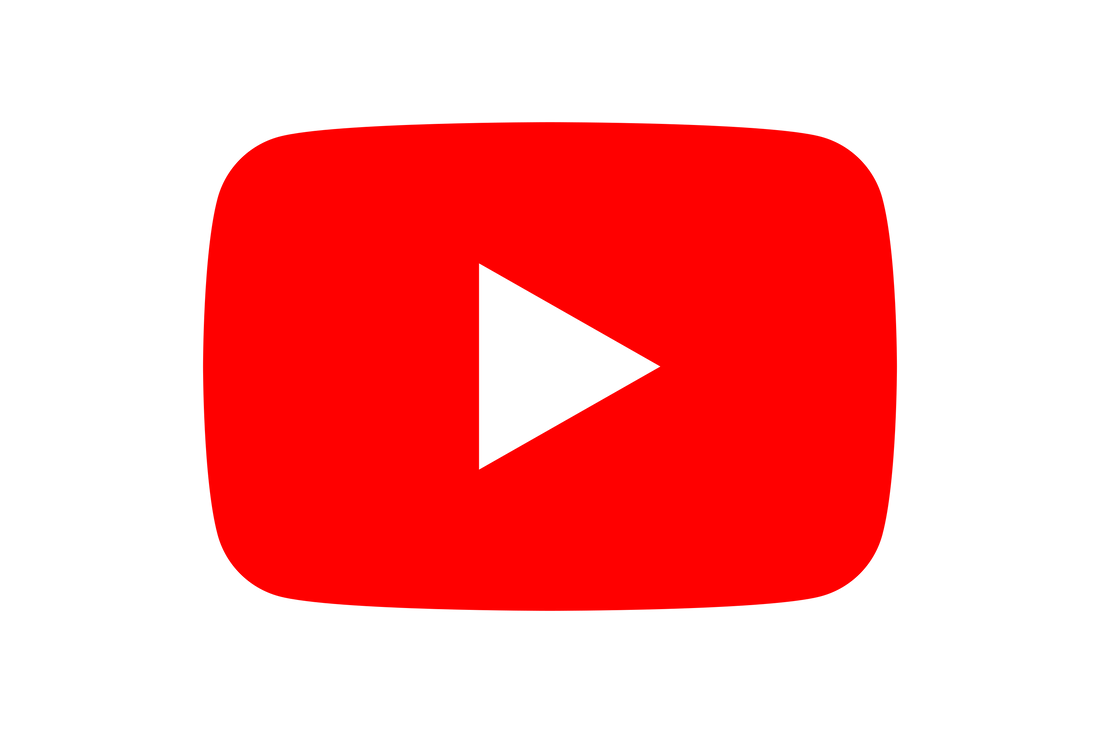|
Garden Offices have become increasingly popular over the years and with Covid forcing many to work from home, the demand for a separate office has sky rocketed. A garden office is a great option, providing a space close to home, but without the distractions of the main house. Unfortunately you may find that your WiFi doesn’t have the range to reach your new office. Most Routers are located at the front of a property, where the phone line comes in, and most garden offices are at the rear of the property. The distance and physical barriers mean WiFi just can’t get through. This presents a problem, how do you get your WiFi to reach the Garden Office? A quick type into Amazon and you will find a range of products promising to to extend your WiFi, but unless you know what to look, you can spend a lot of money and not solve the issue. We strongly recommend you don’t go down this route. Some of the products on offer will be:
We suggest you save your money and invest in a set-up which will actually work for years to come and not leave you pulling your hair out. Internet demands are only going to increase, cloud computing is/will be the norm and having a reliable network is vital. Below are 4 options which will actually work. They are placed in order of preference with number 1 being the best option. At Home Network Solutions Berkshire we have plenty of experience installing these solutions and we’ve provided a range of tips to ensue you get it right. These solutions aren’t just limited to Garden Offices, they will work for any outbuildings in your garden: garden gyms, summerhouses, workshops and more. Home Network Solutions Berkshire offer installation services for all the options discussed below, if you are based near us and are looking for a professional installation please contact us for a free quotation. 1. Run a CableCable is King! The best option for a reliable internet connection is to run an Ethernet cable from your Router to your Garden Office, maybe even run two to offer some resilience. The simplicity of this option means there is very little to go wrong and, provided it is installed correctly, the cable will last for years to come. Remember if you want to have a WiFi signal in your Garden Office you will need to plug the cable into something which is able to produce WiFi in you Garden Office. This could be a repurposed router, an access point, a mesh point, WiFi extender basically anything which is able to take an Ethernet connection and produce WiFi. Top Tips: Before you run a cable there are a number of considerations , below are our top tips:
2. Use Point to PointSometime is simply not possible to run a cable, because of the distance or the physical barriers in the way. In that case you may wish to connect your garden office using Point to Point. Point to Point is a wireless link system, it is incredibly reliable and provides a great way to bridge an area without using a cable. The technology can cover huge distances (5-15Km depending on the product) and uses unlicensed frequencies. The signal used is actually the same as WiFi, however instead of being Omni Direction (sending signal everywhere) it is directional (only sending it in one direction). Another great feature of Point to Point is it can connect more than one location, using Point to Multipoint. This may be helpful if you have two or more buildings you wish to connect. The best brand in our opinion for these links is Ubiquiti, however there are many other brands available and many are very good. There are a number of considerations when installing point to point, it isn’t too complicated but it does take a certain level of technical understanding and it also requires the installation of some cabling. If you don’t feel confident it may be best to have the system professionally installed. Top Tips If you decide to give it a go below are our top tips to help you along the way:
3. Use 4G (or even 5G)If a cable or a point to point link really aren’t possible then you may want to thing about using 4G (also referred to as LTE). If the 4G signal is strong enough you can just tether from your mobile phone, if that doesn't quite cut it then you can install a 4G router with an external Antenna, if your signal is strong enough you may see speeds as fast as 80Mbps. If you are fortunate enough to have 5G in your area your speeds may be even higher. The downside to 4G is the additional monthly charge and 4G isn’t perfect as it was never intended to act as a broadband service. Router resets are required fairly frequently and congestion on the mobile towers can mean speeds fluctuate. If you are in the UK, try to stick with EE or Three as they tend to give the best data service. 4. Use a Mesh SystemDepending on the distance between your main house and the garden office, you may be able to use a strategically placed Mesh system. Mesh is a real buzz word and is often used out of context, essentially it is a number of hubs all wirelessly connected together to give greater WiFi coverage. The system is called Mesh because the hubs form a mesh of wireless signals, giving greater resilience. By placing your Mesh points on a window sill looking out to the Garden Office you may be able to give yourself coverage in the garden office. It is not our preferred method, but it is a relativity cheap option, especially if you already have a Mesh system in place. ConclusionSo there you have it 4 ways to extend you WiFi to your Garden Office, hopefully this guide has given you some food for thought on which option is best for you. Remember Cable is King! If you found this guide useful please like, share and comment. If you would like any of the service mentioned above professionally installed please get in touch with our team.
6 Comments
1/5/2021 11:42:03 am
i don’t care about the other 25 mpbs it’s till fast) !!excellent speed and coverage!!
Reply
28/11/2022 05:01:49 am
I always look forward to reading your articles. You obviously put a lot of effort into this post, and I appreciate that.
Reply
2/12/2022 01:09:29 am
I couldn’t refrain from commenting. Exceptionally well written!
Reply
Leave a Reply. |
Huw Jones
Owner of Home Network Solutions Berkshire Categories
All
Archives
May 2024

|
















 RSS Feed
RSS Feed