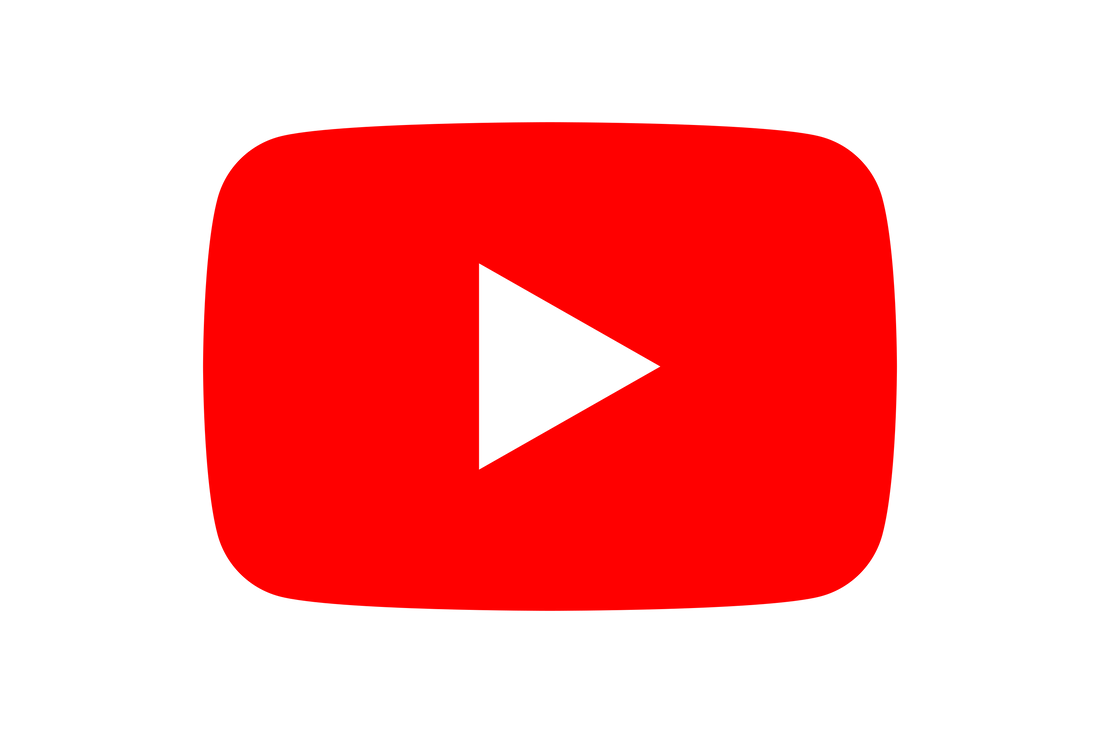Wi-Fi weak and unreliable?If your Wi-Fi signal isn’t what it should be then there may be a pretty simple explanation, lots of things can interfere with Wi-Fi and once you know what they are there could be a simple fix to significantly improve performance. Below, you'll find 15 things that could be to blame. 1. Other people's Wi-Fi.How many people do you know who don’t have Wi-Fi? Not many I imagine. There are Wi-Fi routers broadcasting Wi-Fi all over the place. If you live in a densely populated area such as a block of flats then you may experience some issues. The 2.4GHz channels in particular are busy and there is a reasonable chance someone in your area is on the same one. To avoid this try either using the 5GHz channels, which are less likely to experience interference, or alternatively you can try switching channels. Look out for a how to video on this at some point in the not too distant future. 2. Solid objects.Wi-Fi works using radio waves, these waves are very good at travelling across open spaces, but not so good at passing through solid objects (particularly the 5GHz bands). Any solid objects such as walls or doors will have a detrimental effect on your Wi-Fi and unfortunately the better built the more chance that your Wi-Fi will struggle to get through. There are several ways to get around this, you can read our blog on improving your Wi-Fi coverage, or if you are still struggling why not contact us or call 01628 299272. 3. MicrowavesMicrowaves cause a lot of interference and can even impact older Ethernet cables. Although it is unlikely that you will be running your microwave often enough to see a real impact, if you notice your SMART TV starts buffering as you’re microwaving your popcorn, then it might be the two are connected. 4. Metal objectsMetal objects are bad news for Wi-Fi, but fortunately most of us don’t live in metal houses so it isn’t a problem most of the time. However large metal objects such as big American fridge freezes, may be doing a good job of blocking your signal. I have also seen metal grating across windows completely degrade Wi-Fi, effectively acting as a kind of Faraday cage. 5. MirrorsMirrors reflect light but they also reflect radio waves, which can make it difficult for Wi-Fi to pass through them. Mirrored film on windows can have a similar effect, if you are out in the garden and notice your Wi-Fi connection has dropped off then they might be the cause. 6. Cheap power adaptorsCheap power adaptor for the numerous bits of equipment we have around our house can leak a lot of radiation, this can be detrimental to your Wi-Fi, try moving your router away from that extension lead full of adaptors. 7. Poorly shielded cablesWhen electricity passes through a cable it leaks unless it is well insulated, any cables, be they power or communications can leak if they aren’t sufficiently shielded, this can impact your Wi-Fi. If you see some dodgy looking cables, get them replaced. 8. Fish tanksFish tanks are a wall of water which Wi-Fi will struggle to penetrate as with any other physical barrier. If you can move your router away from your fish tank. 9. LCD screens and monitorsAs with the power adaptors, leaking radiation can interfere with Wi-Fi signal. 10. Wireless speakersMuch like your neighbours Wi-Fi, wireless speakers can interfere with signal. If in doubt try switching the channel on your router. 11. Wireless CCTV camerasThis is exactly the same principle as the speakers. 12. Cordless phonesIt is far less common to see cordless phones interfering with Wi-Fi these days as they tend to use different band widths, however if you have an older one, you may see some issues occurring. 13. Baby monitorsBaby monitors again used to be a common culprit but most manufactures have moved away from using frequencies shared by Wi-Fi. 14. BluetoothThis will be pretty rare and only applies to the oldest Bluetooth devices, but still may impacting a few of you. 15. Christmas lightsTalktalk found that Christmas Lights could impact Wi-Fi speeds by up to 20%. Clearly the fairy lights on your Christmas tree won’t have a huge impact, however if your house could be used to land a spaceship then there is a good chance that there will be some interference coming from those lights. ConclusionSo there you have it, a few possible reasons your Wi-Fi isn’t working as it should be. For more information on improving your Wi-Fi coverage you can read my blog How to improve your Wi-Fi coverage. If you would like help with your Wi-Fi or you are looking for a complete Wi-Fi solution for your home or office, then you can contact us for a free quote. Please, like share and comment.
4 Comments
25/8/2021 07:59:57 am
Great article. You always come up with a different and amazing article..Thanks for always sharing good stuff..
Reply
Leave a Reply. |
Huw Jones
Owner of Home Network Solutions Berkshire Categories
All
Archives
May 2024

|
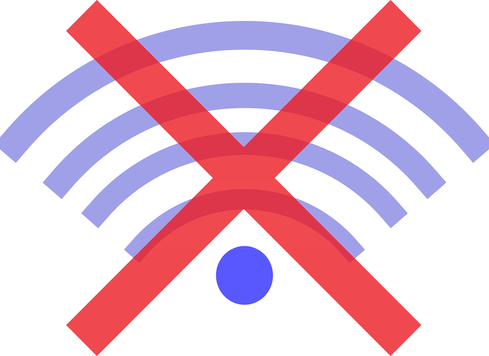
 RSS Feed
RSS Feed