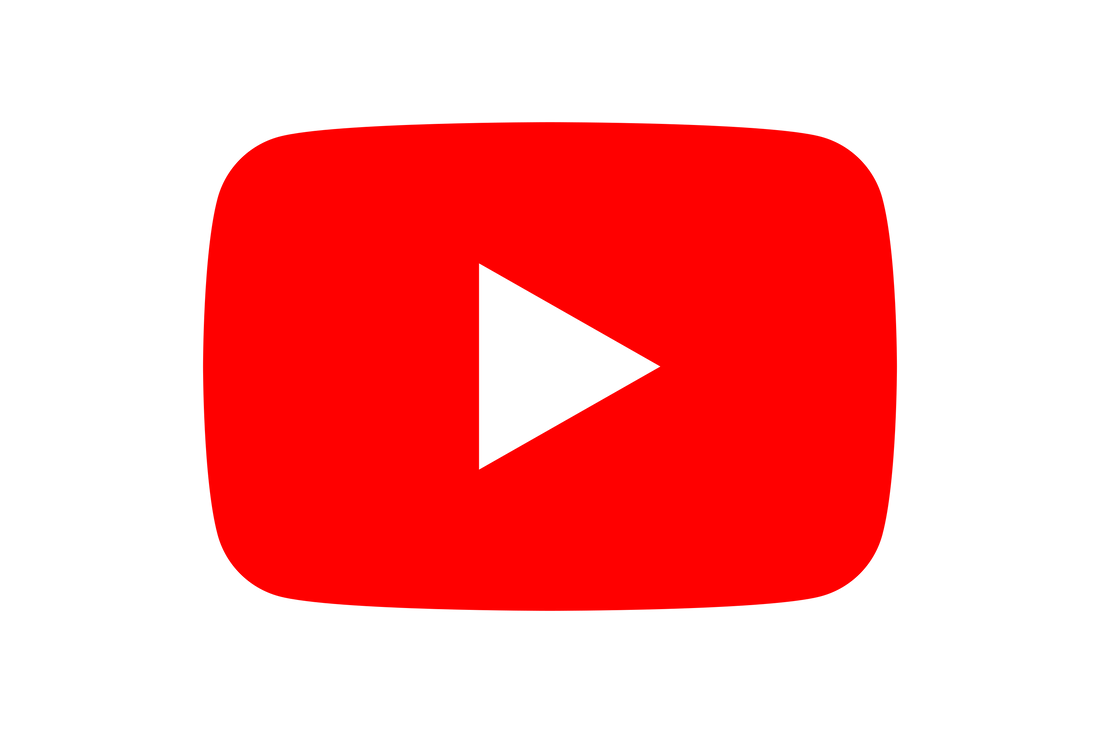|
We've written this guide to help people who want to set up their own Ubiquiti Unifi WiFi network, but aren't sure which Power over Ethernet (PoE) switches are compatible with which Ubiquiti Unifi Access Points.
This guide has been written primarily for domestic installations, but the principles still apply to commercial environments. Power over Ethernet (PoE) switches are becoming increasingly popular for home networking, as they allow users to power their access points and other PoE devices over the same Ethernet cable that they use for data transmission. This can save users the hassle of having to run separate power cables to each device, and it can also help to keep networks tidy and organised. There are a number of different PoE switches available on the market, so it is important to choose one that is right for your needs. Some factors to consider include the number of ports you need, the amount of PoE power you need, and your budget. PoE is actually relatively simple, but the terminology can be confusing. This is because differently named terms are used for the same thing. Hopefully, by the time you've our guide, it will all become clear. If you have any questions or suggestions, please feel free to comment below. You can also find more information about Ubiquiti Unifi WiFi networks and PoE switches on our website. When to use a PoE switches
There are two ways to power a Ubiquiti Unifi Access Point: using a PoE injector or a PoE switch.
PoE injectors are a simple solution for a single Access Point. They are pretty cheap and a good option if you plan to deploy just one or maybe two Access Points. However, for anything over one or two Access Points, we recommend using a PoE switch. PoE switches are generally more reliable and provide a neater solution. I have seen deployments where 10+ PoE injectors have been used, and it is a total mess! PoE switches start at 5 ports and move up from there. It is important to check how many ports on the switch support PoE before you purchase, as not all ports are PoE-enabled. Types of PoE
There are 3 types of PoE we need to discuss for Ubiquiti Unifi Access Points. Details of the 3 below:
1. 24V Passive
n Ubiquiti Unifi terms, this would be considered a legacy PoE type. Previously, it ran everything, but Ubiquiti has phased it out, and none of the latest WiFi 6 models use it. Many of the WiFi 5 models could use 24v Passive, but they could also use PoE (802.3af), so it wasn't really required. 24v Passive is still used in Ubiquiti's UISP range.
It is quite difficult to find 24v Passive PoE switches, but some Unifi models can provide 24v Passive (as detailed in the table below). The important thing to understand about 24v passive is that it will not work unless the switch is specifically designed for it (or has the ability to be changed to 24v Passive). Ubiquiti does sell a very useful PoE convertor which can be used to change a PoE to passive 24v PoE. We often uses these in Point to Point installations. 2. PoE (AkA 802.3af)
PoE is the main type of Power over Ethernet (PoE) used by devices such as CCTV cameras, VoIP phones, and Smart Home equipment. It can provide up to 15.4 watts of power per port. PoE was the dominant PoE type used by Unifi Access Points, but the latest generation are now predominantly PoE+.
The great thing about PoE devices is that they can be powered by either PoE or a PoE+ switch. A PoE+ switch will step down the power to allow for PoE devices. 3. PoE+ (AkA 802.3at)
PoE+, or Power over Ethernet Plus, is an extension of the PoE standard that can provide up to 30 watts of power per port. This makes it a good choice for devices that require more power, such as wireless access points, IP cameras, and some VoIP phones. PoE+ is backward compatible with PoE devices, so you can use a PoE+ switch to power both PoE and PoE+ devices.
It is important to note that although a PoE device can be powered by a PoE+ switch, it does not work the other way, you cannot power a PoE+ device with a PoE switch. Planning your PoE budget
When using a PoE switch, you must ensure that the PoE switch has the capacity to power the devices connected to it. This is known as planning your PoE budget, which is similar to planning any other power budget.
The PoE switch will have a maximum PoE output, and each access point will have a maximum PoE consumption (or demand). To find out if your PoE switch is suitable for your network deployment, you add all of the maximum PoE consumptions together to ensure that the total is less than your PoE switch's maximum output.
For example:
3 x Unifi Lite 6 = 12W (x 3 = 36W) 1 x Unifi Pro 6 maximum demand = 13W Total Maximum Consumption = 49W Lite 16 PoE+ switch total output = 46W 46W output - 49W consumption = -3W Switch is not suitable!
t is very important to plan your PoE budget and use an appropriate switch. You will probably find that if you connect all of your access points to a switch that is not able to provide sufficient PoE, they will still function. This is because access points do not always use their maximum power consumption.
The problems start when the access points do start to use their maximum demand. At this point, things will start to malfunction. It is normally the last access point to be plugged in that suffers the most, and it is a difficult issue to troubleshoot as the problems will be intermittent. The maximum PoE demand of an access point can be found in the technical specifications, but we have made a table below to show you the Ubiquiti Unifi models and their demands. Table of Unifi Access Points their PoE type and Maximum Consumption
Ubiquiti Switches
When choosing a switch for your Ubiquiti Unifi Access Points, you may not need to use a Ubiquiti Unifi switch. For most home networking deployments, a Unifi switch is significantly over-specced, as 99% of the features are never used. In our opinion, it would be better to spend your money on additional access points or a good router.
Ubiquiti Unifi switches are expensive because they are designed for enterprise networking. Unless you are planning on using the more advanced features of the switch, then we would seriously consider using a less expensive unmanaged PoE switch from another brand. Contrary to popular belief, there will be no noticeable difference in your network performance, particularly in a domestic environment. The latest generation of PoE switches from Unifi is a little disappointing. The PoE demand of the new generation of Unifi Access Points has increased, while the PoE output of the less expensive Unifi switches has decreased. This means that for deployments with more than a few PoE devices, you will either need to use multiple switches or spend a significant amount of money on the more expensive models. This is unfortunate, as the previous generation of Unifi switches, such as the US-8 150W or the US-16 150W, offered much more generous PoE output while still being reasonably priced. To be clear, we are not suggesting that Ubiquiti Unifi switches are not of high quality. They are excellent and we use them regularly, particularly in commercial and business deployments. Our point is that they will not make a significant difference in a simple home deployment. Ubiquiti Unifi Switches their PoE type and Maximum Output
Alternative Brands
PoE switches are made by many manufacturers, including networking, AV, smart home, and CCTV manufacturers. Generally, it is best to use networking brands to match with access points, but this is not a hard and fast rule.
Everyone has their favorites, but we generally favor TP-Link for smaller home deployments and either TP-Link or Netgear for larger home deployments. However, we also use HP, Draytek, Zyxel, D-Link, and many more. We have used a wider range of brands since the impact of COVID on the supply chains, and to be honest, all the products have been totally reliable. We have a few criteria that we look for in a PoE switch, and we make sure that the switch is capable of meeting these criteria before we deploy it. For home deployments, we are generally looking for the following:
Both TP-Link and Netgear offer excellent value for money in the PoE switch market. We particularly like the TP-Link 5-port PoE+ model (TL-SG1005P) because it is a small switch with a relatively high PoE budget. Additionally, although the TP-Link is not a managed switch, it is still able to pass VLAN tags, so it can be used in a more advanced deployment. Non Ubiquiti PoE switches we use
Fans
PoE switches, by their very nature, generate a lot of heat. This is because they are constantly providing power to devices over Ethernet cables. While some PoE switches use fans to keep themselves cool, the Ubiquiti models mentioned do not.
If you are planning on placing a PoE switch in a working or living space, we recommend choosing a fanless model. Fan-cooled switches can be noisy, and the noise can become irritating over time. If the switch will be placed in a cupboard, a loft, or another isolated location, then a fan-cooled switch is fine. Conclusion
We hope this guide has proven helpful and provided clarity on the PoE requirements of Ubiquiti Unifi Access Points and which switches to use. If you have any questions or comments, please feel free to add them below. If you would like to learn more about our brand awareness and social media presence, why not follow us on Instagram?
Thank you very much for reading!
2 Comments
|
Huw Jones
Owner of Home Network Solutions Berkshire Categories
All
Archives
January 2024

|

 RSS Feed
RSS Feed